I want to coin this term, because it’s so real. Basically, when I watch a movie with no seek bar, I feel something is missing… It’s a big reason I don’t like watching movies in the theater anymore and hate video players that can’t easily and constantly display a seek bar. It’s also the reason I place my cursor on the volume bar in YouTube vids. I guess I just love the control it gives me over opening credits and uninspired dialogue/boring scenes.
Category: Toys & Tech
Sous Vide
I waited for the better part of a decade for sous vide equipment to become cheap enough for me to get into.



The verdict is that sous vide with a cast iron pan sear to finish is definitely the best way to cook chicken breasts. I’m basically trying different proteins each week. Last week was chicken, and this week is pork. The main issue I have with sous vide is the plastic waste it generates. Also, the cheapo Chinese unit I bought requires a press for each tenth of a degree or minute when setting temp/time, which means I’ve already pressed the buttons about a thousand times, as the pulled pork I did the other day had to be set for twelve hours LOLOL. The unit was around forty bucks, so I guess usability testing wasn’t a high priority for the manufacturer. It does work, it’s just unnecessarily annoying.
Songthaew vs Tesla
Related Newsflare from Feb: Tesla ‘bug’ causes car to brake when it sees ‘people standing on back of bus’
Bing: Corporate AI Echo Chamber

The AI-enabled version of Bing is useless for search… Imagine using the bare bones search engines of the 90s on all of the useless filler on the web today, navigating by command line to a toddler – that’s the new Bing experience. You can pare down on its idiot responses by tweaking prompts, but it’s a huge step backwards from just Googling something. It’s also noticeably clunkier than using vanilla ChatGPT.
Cheats Enabled?
I wonder how long it will take my students to figure out that they can use this for my online Public Speaking courses… I’ve already been asked to check papers written with ChatGPT, so this is just a natural progression. Still, I sometimes feel this year’s AI enthusiasm is just the evolved NFT fcukery of yesteryear.
Snap Camera Discontinued
The official announcement: On January 25, 2023, Snap Camera will no longer be available to use or download.
The online software alternative they are offering is apparently not very good. Snap Camera was an only very slightly helpful but immensely entertaining webcam filter suite that helped pass many long online meetings and classes during the pandemic years, so I’m sad to see it go. I did use it less and less over time, however, and only installed it so that I could blur the background during FB Messenger video calls for PC during the holidays.

Farewell, sweet filters!
AI is watching.
I plugged in a phrase from my last post, “I had my first ever birthday on an airplane”, and the NightCafe AI spit out this:

I mean, it’s kind of eerie, right? Compare it to the photos on my previous post.
Boeing 787 Window Shades
The ANA Dreamliner B787 we flew on from BKK to Haneda was pretty badass; the crew can dim all the windows at the touch of a button. You can also set them individually with the button shown below. There’s a row of LEDs (to the left of the button) that aren’t really lit in the photo that show the dimness level.

Jointly-owned Copyrights
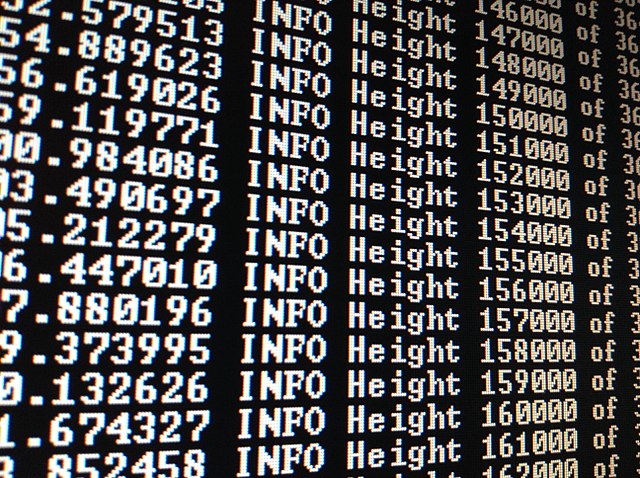
This is interesting: Several startups believe that web3 technologies will upend how authors make a living—and how we define who owns a story.
What if you could own a stake in Harry Potter?
What if the book series functioned like a publicly traded company where individuals could “buy stock” in it, and as the franchise grows, those “stocks” become more valuable? If this were the case, someone who purchased just three percent of Harry Potter back when there was only one book would be a billionaire now.Esquire: The Crypto Revolution Wants to Reimagine Books
Just imagine how that would affect the reading experience. Suddenly a trip to Barnes & Noble becomes an investment opportunity. Early readers could spot “the next big thing” and make a $100 contribution that becomes $10,000 or even $100,000 if the book’s popularity grows. If readers could own a percentage of the franchise, they might then be incentivized to help that book succeed. They could start a TikTok account to promote the book via BookTok, or use their talents as filmmakers to adapt it to the screen. All of this stands to increase the value of their original investment.
Also, here’s a Bad Robot! video of the day:
Minecraft’s Six Principles of Game-based Learning
- The failure dynamic, fail early, fail often. Teach students to take risks in a safe environment- a game.
- The flexibility dynamic. Provide multiple paths to success. Old school video games had one way to win. Newer “sandbox” games are more open.
- The construction dynamic. Build something that matters. Students want to create things with a purpose. Minecraft lets them create something difficult and worthwhile.
- The situated meaning. Learn new ideas by experiencing them. Students learn vocabulary in real-time, as it pertains to playing with others in the game; or learn math as they understand construction.
- Systems thinking. Learn how all pieces can fit or be fitted. Games help players see how their actions fit into the bigger picture, not just the individual.
- Build empathy. Bring players together to learn a common goal. By communicating and working together, players build empathy through their avatars by raising awareness of local or global goals.
(via Minecraft: Education Edition: Teacher Academy)

I’m brushing up on my Minecraft, Roblox, and Fortnite skills because I’ll be teaching in each of these soon. I went down this path a few years ago to each at our learning center, but then COVID came and shifted everything online. It’s taken too long for me to get back on track with this.
