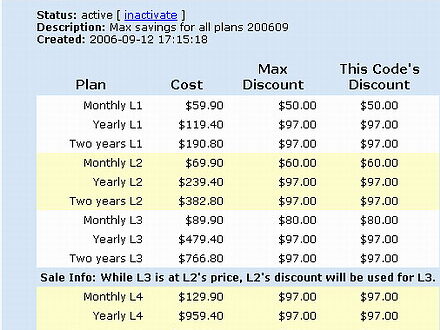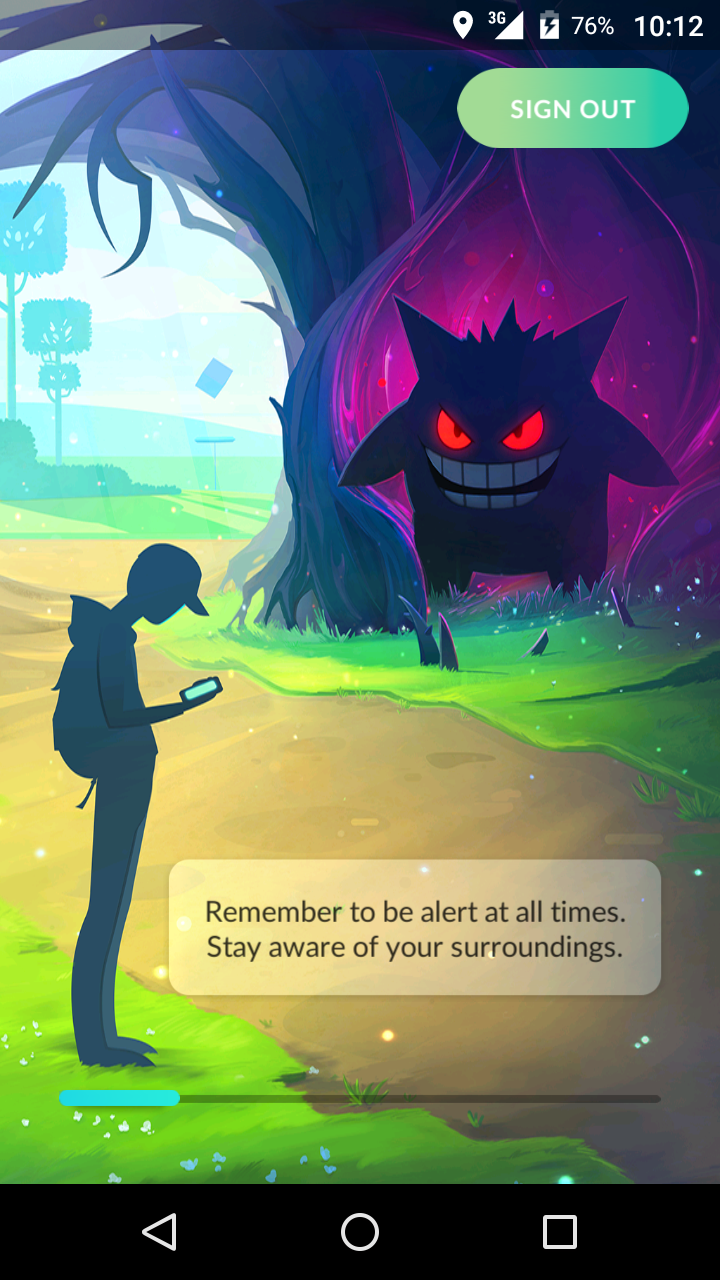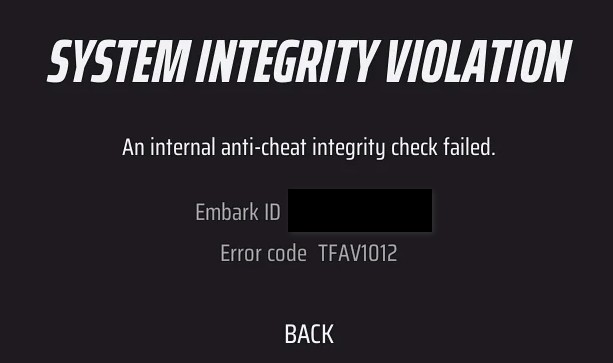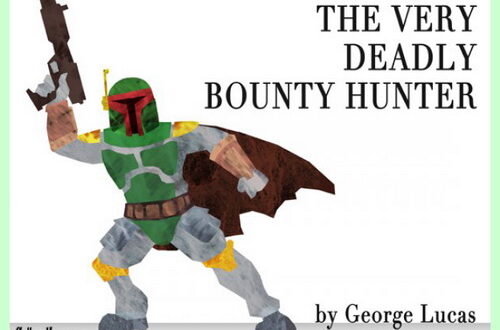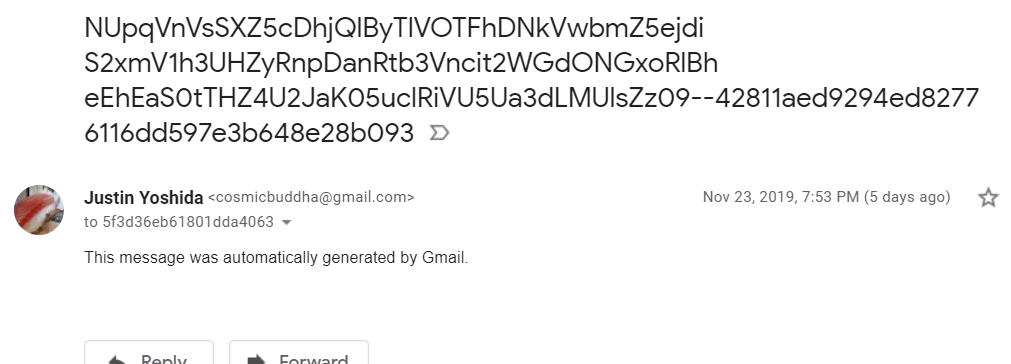-
¿u?op ?p?sdn pl?o? ?no? u?n? o? ?p???
Just seeing how WordPress handles this title. Maybe I should paste it in the body, too: ¿u?op ?p?sdn pl?o? ?no? u?n? o? ?p??? UPDATE: Character set FAIL! LOL
-
Best Halloween Headline, Ever
Mukdahan, Thailand – Thirteen Isan youths who dug up a pile of dead dogs to eat found out two days later that the animals had rabies. Everybody loves free food.
-
Pokeween
It hath begun here in Thailand, where friendly spirits are mostly known for revealing winning lottery numbers and having extremely long arms. UPDATE: Buddy candies are being quadrupled by decreasing walking distances 75%. Incense now attracts mostly Haunter and Gastly. Indeed, Pidgey and Rattata and other common mons seem to have been replaced by these types.
-
Don’t forget the raccoon boners
The World’s Only Phallological Museum? I think not.
-
Technological Disobedience
And in a generation, that knowledge will be largely forgotten… Welcome to Walmart, amigos.
-
Top Trio
Hatched two Snorlax last week from 10km eggs, and caught the third on the way home from school today. Nam and Mina got one a piece, as well. Mina actually started crying when Max and I got ours (the kids play on our phones) because her phone was at home, so we went and got it, then rushed back to the spawn point. It all worked out in the end.
-
Mina’s New MS Paint Creation
I don’t have the heart to tell her MS Paint sucks because she does so well with it. I only ever used it for pasting screenshots back in the day.
-
Sustainable Food Product in Maha Sarakham
It tastes like shrimp, I swear: Fried scorpion anyone?
-
Back in Back
Amen.
-
Thai Nickname Survey
I’m posting the surveys here for my thesis entitled, “The Effect of English Loanwords Used as Thai Nicknames on Speakers of Standard English.” The following surveys are for Thai people who fall into one of the following categories: Parents who have given their children nicknames originating from English: Thai Nicknames Survey (for Parents) Teachers who have or know students with nicknames originating from English: Thai Nicknames Survey (for Teachers) This is the link to the cover letter: Survey Cover Letter Thanks for your support!