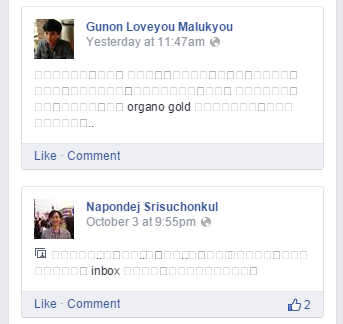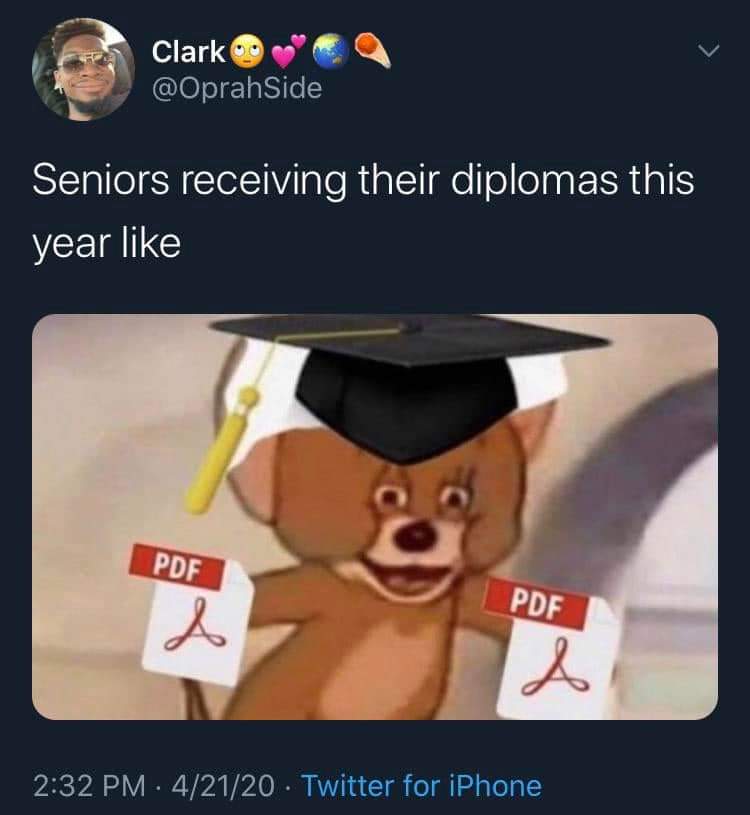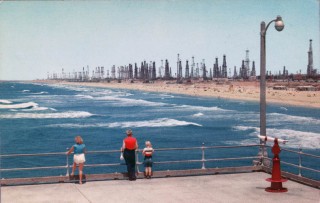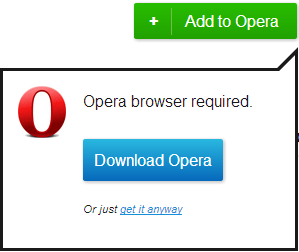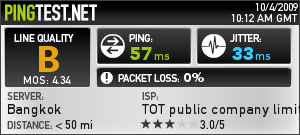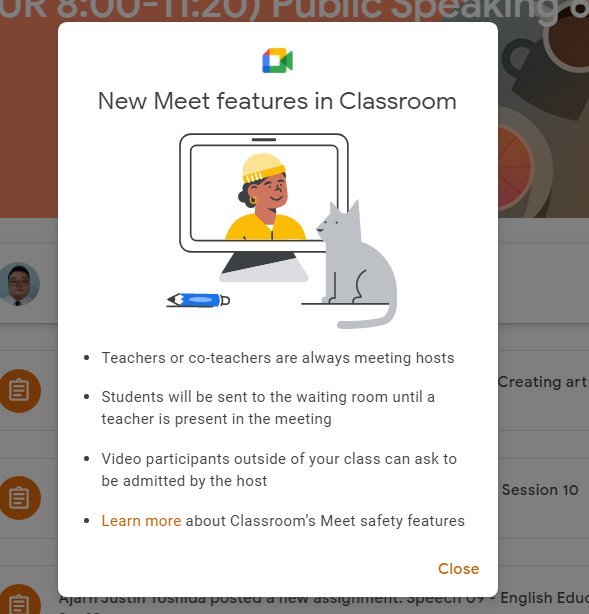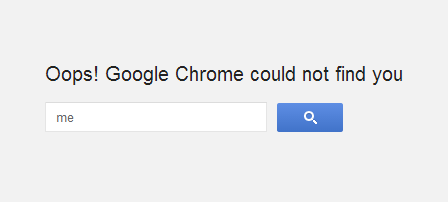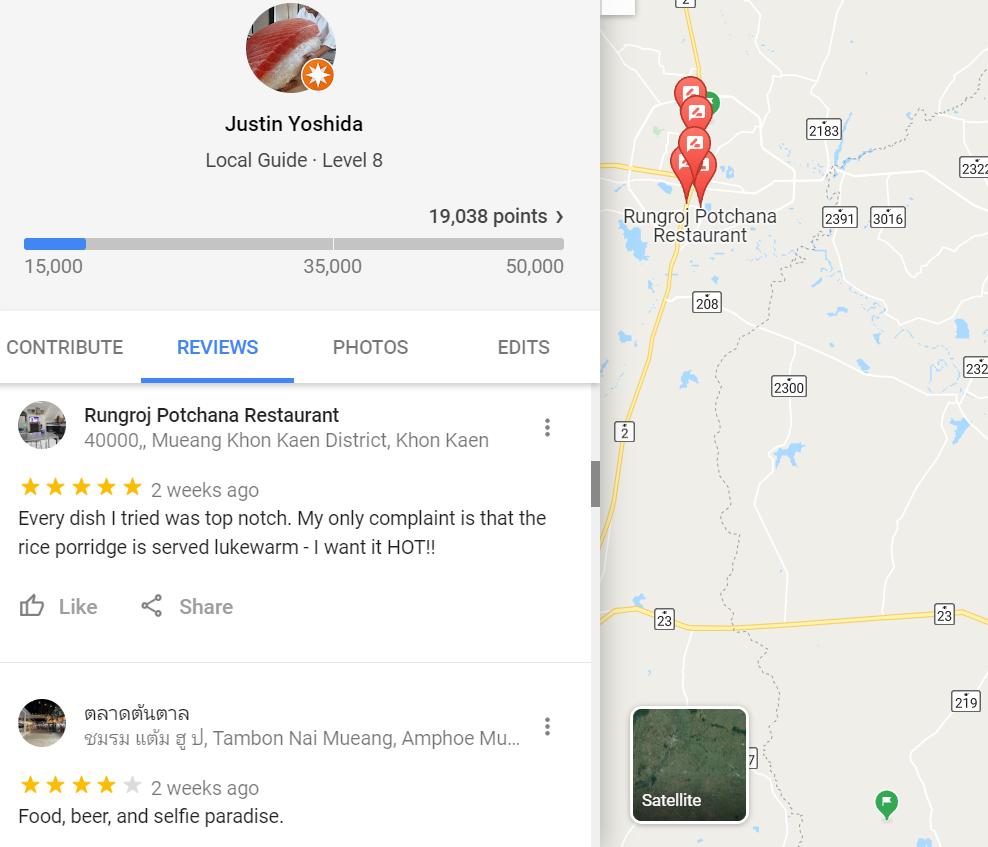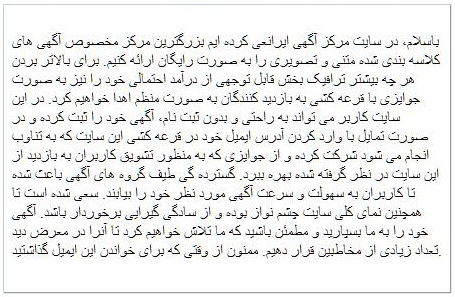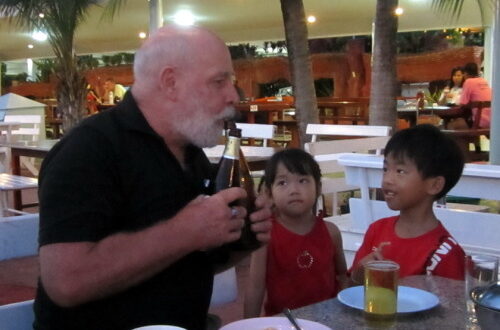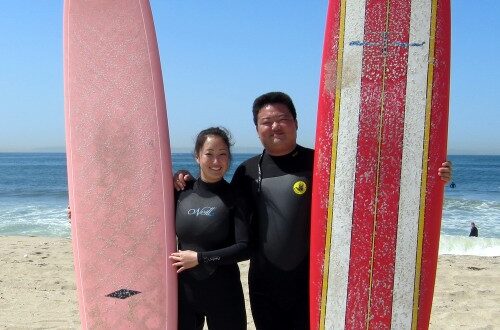Toys & Tech
-
How to fix Broken Thai Text Display in Google Chrome
I recently experienced a very strange and vexing problem in Chrome (EN v.38, 64-bit, Windows 7) where all Thai text appeared as small boxes or squares, or squares with strange symbols inside of them. It literally appeared overnight, and no amount of tweaking encodings or font settings (you know, the normal stuff) could fix it. Only Thai language seemed affected, and it only happened in Chrome (I tested in FF, IE, Opera, and MS Office as well). If you are experiencing the same problem, I have a solution that is working 100% (for me). It is tied to a new Microdicksoft font rendering technology recently enabled in Chrome by default…
-
How to Stop Spam SMS messages from True (TrueMove H)
I’m fairly satisfied with my monthly TrueMove H internet subscription; it’s fast enough and I’ve never run out of my monthly high-speed allowance (although I am careful not to download or stream too much with it). One thing that always bugged me about it, though, was the number of stupid spam messages I would receive from True, especially since I’m using this SIM with a Nexus 7 tablet (that doesn’t even have a phone function!). Eventually, I got around to looking it up and found that it’s very easy to unsubscribe from the SMS spam sent by True themselves: Call *137 from the phone you want to unsubscribe (I had…
-
Essential links for October 21, 2013
I am at home enjoying a private day off. My wife has work, my kids are at non-summer summer school, and my sofa is beckoning me. Links already: My Life As a Young Thug Mike Tyson on how he became an animal. New line of underwear filters out farts Is muffling a bug, or a feature?
-
The Best YouTube Script for Chrome
This post will be compiled almost entirely of material taken from other sources, because I am lazy. If you follow the instructions and install the script successfully, you will have the best YouTube functions integrated directly into Google Chrome. This includes turning off DASH (where YouTube segments videos into parts that prevents you from preloading whole videos – handy for slower or overseas connections), downloading videos in all available formats, and many, many other options. A Chrome extension for this script is downloadable from the Google Play store, but it seems to be causing a lot of problems. The workaround is to install an Opera extension, which is counter-intuitive, and this…
-
Error message of the day
How I got this is very difficult to explain…
-
Deep Brain Stimulation for Early Onset Parkinson’s disease
This is the coolest medical video I’ve seen in a long time. Sometimes technology really works, I guess.
-
Testing the WordPress Publicize Function
Since Twitter got hacked a while back, the apps using its API have been refused permission intermittently. Until now, I used a site called twitterfeed to daisy chain my blog posts from my dedicated blog to Twitter to Facebook, but that all fell apart when Twitter security got oversensitive. So now, I’m going to see how the WP Publicize function works out. Guess I’ll try to post a photo and embed a YouTube video: Random video from my YouTube “music” playlist:
-
Sony hates you.
“Last Friday, Sony Music sent Gummy Soul a cease and desist order for Amerigo Gazaway’s “Bizarre Tribe: A Quest To The Pharcyde”.” LINK Sony just doesn’t get it: They don’t know how to make good products anymore. They don’t understand “fair use.” They don’t know how to get back all the loyal customers they chased away over the years… It seems they only want to make a last few bucks before Samsung and Apple and all the other companies who do get it (a little better, at least) collectively piss on their grave. Die, Sony, die. By the way, the album mentioned above is simply sublime.
-
Line seems to be the best option for Burma telecommunications
Like it says in the title, Line. My wife is in Myanmar/Burma for a week. I looked up the best options for calling to/from that country before she went, but the telecom market is in a state of constant flux and it seems they the government controls the sales of SIM cards. What sad state of affairs: Third world telecom service with first world bureaucracy! As it turns out, most of the airports and hotels she’s been to have had barely decent wifi, which has left us experimenting with voice/video chat services. Here are the results for using chat apps on Android to/from Yangon, Mandalay, and maybe other places in…
-
Accidentally turned my Tilapia into a Grouper
It took a few hours to research and get a custom ROM installed (SmoothROM v5.1), so I was dismayed to see that it lacked 3G support. Oops. So I started over again using Nexus Root Toolkit and pushed the latest cyanogenmod nightly for Tilapia (Nexus 7 3g) and gapps via my laptop. Success! cyanogenmod is kind of boring because it’s so stable – and that’s a good thing. Regarding the title above, grouper = Nexus 7 wifi tilapia = Nexus 7 3g