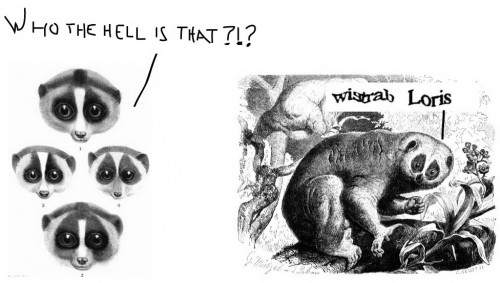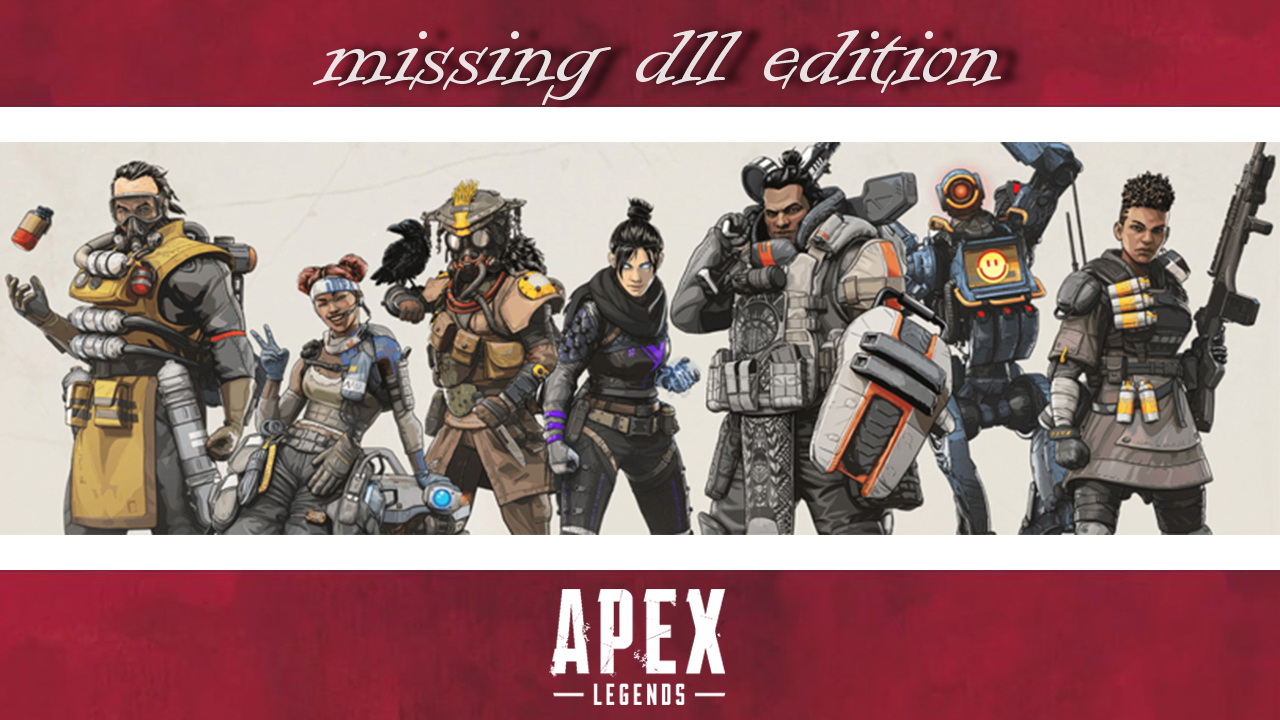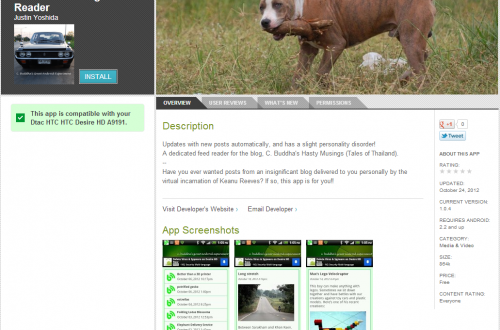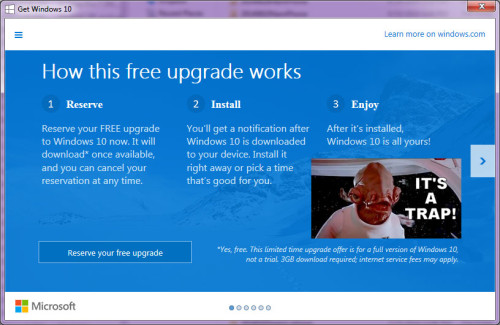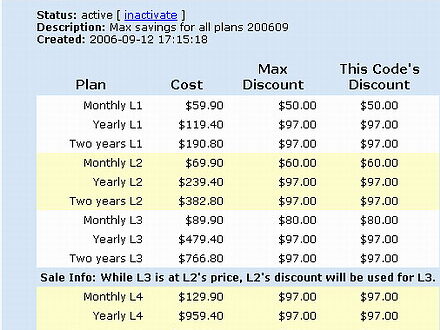Toys & Tech
-
Blue Origin sounds like a Euro pop-synth metal co-op
Children of the present, We proudly present today’s consolation prize for lack of flying cars: Welcome to the space age, redux.
-
RMU Welcome Screen
This is a huge Windows-driven LCD with which I gauge my arrival to the university every morning. It’s usually not on when I roll by the first time since I have a lot of early morning classes, but on free days I sometimes see diagnostic screens, Windows startup, and the plethora of error dialogs that the operator has to click through before getting to the day’s scheduled programming. Sometimes I dream of hijacking it for giggles. Posted from WordPress for Android
-
Solution for “Permanent ThinkLight Icon” Problem
Keywords: ThinkPad 420 420t 420r Windows 10 Win 10 ThinkLight OSD icon won’t go away won’t disappear on screen display hotkey permanent fucking annoying ———— On my recent trip home, I bought another laptop since I use one for work every day and it’s been six years since I bought my ASUS workhorse. The following is a direct copy of the post I left on the Lenovo message boards since huge corporations disappear pretty regularly (or at least change their websites), but my blog DOES NOT. ————- Anyways, my Thinkpad is a refurbished T420 I powered up with an SSD and 8 gigs of ram, recently updated to Windows 10.…
-
AVG will sell your browsing and search history to advertisers
On my trip back to the states, a few people asked me why I don’t use AVG Free antivirus software. Well, aside from the reasons I stated then (pop-ups, bugs, general clunkiness), AVG has changed their privacy policy and expressed their intent to sell the browsing and search history of their users to advertisers. Tsk, tsk. Of course, if you are reading this on Facebook (my blog auto-publishes to my FB wall), similar data of yours has been sold already. The truth is, free antivirus programs are not free at all, and most are complete shit. My choice of antivirus software? I do not always recommend my personal choice because…
-
Jet lag, Brain lag, everywhere a lag lag
We just got back from an epic trip back home to the states where I officiated my baby sister’s wedding, reunited with whole gaggle of relatives (some of whom I hadn’t seen for decades), and took the kids to Disneyland for their first time (thanks dad and Vangie!) the day before we left. It was basically a day and a half by planes and a bus (including a 1.5 hour stopover in Incheon and a brief respite in the Lad Prao area of Bangkok at our relatives’ place), and jet lag/exhaustion has hit all of us hard. I nearly went out of my mind for the past couple hours by accidentally enabling this…
-
Tributes to Fury Road
Which hack is Mad Maxier? A. This tortoise shell guitar found at an obscure ya-dong bar in Roi Et: or B. My old dirt-thrasher Tena (the urusai-est Honda Tena in the world) —————– This review of Wilson Silver Color Mist (apparently used as the chrome inhalant in the movie) made me bust a gut.
-
Do you need to show your credit card at check in?
As an anti-fraud measure, many airlines have adopted a policy of asking to see the credit card your tickets were purchased with at check in. This concerned me after buying tickets with my dad’s credit card for my family (wife and kids) to visit home later this year. We are flying Korean Air, so this information is pertinent only to them. The Korean Air website clearly states that the credit card used to buy the tickets online needs to be shown at check in: Documents Required Passport Visa (if required by country visiting) e-Ticket itinerary/Receipt Credit card used for online transaction (if booked online) Reading online flying forums for confirmation…
-
The Ackbar is always right
Fail to heed his warnings and pay the price.
-
Awaji Island Producing Innovative Input Devices
The Keyless Keyboard? Yes, it was posted yesterday.
-
IARC Rating for C. Buddha’s Blog Reader
The updated terms and conditions for apps available at the Google Play Store dictated that I apply for a International Age Rating Coalition (IARC) rating, which I have now received: LINK As you most probably are not aware, C. Buddha’s Blog Reader is an Android app; it’s a dedicated reader for this blog that hosts the spirit of virtual Keanu Reeves (yes, it is most excellent). You can check it out here: https://play.google.com/store/apps/details?id=com.warting.blogg.wis_cosmicbuddha_feed_nu