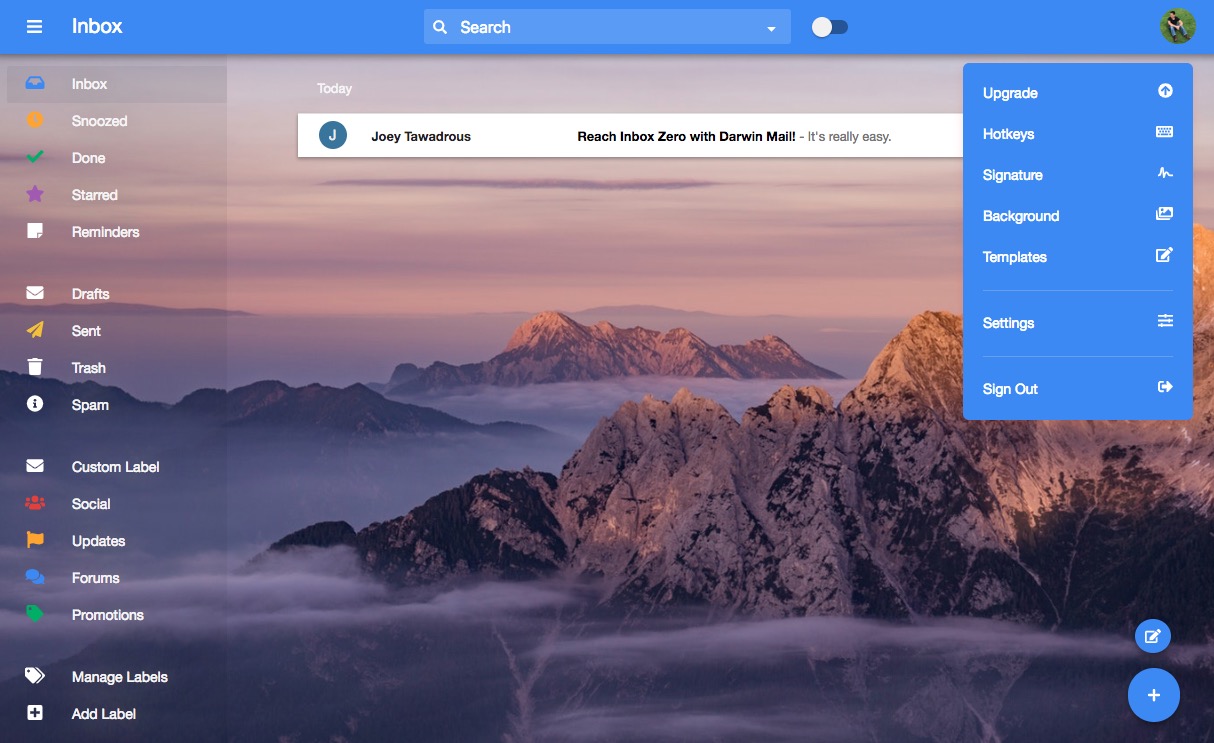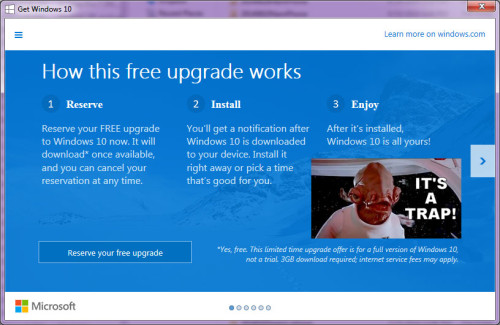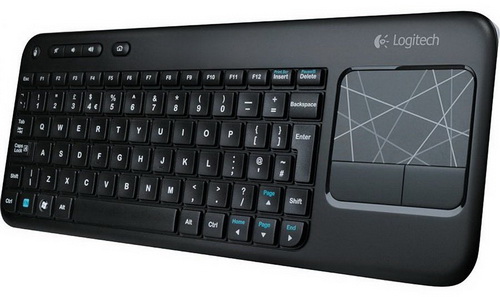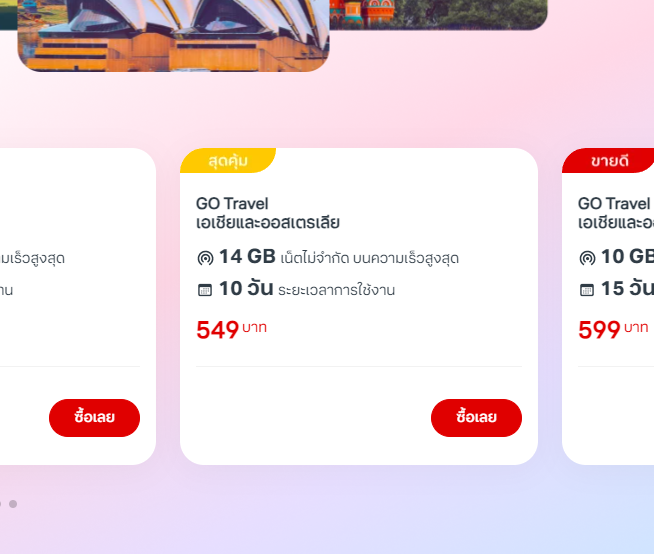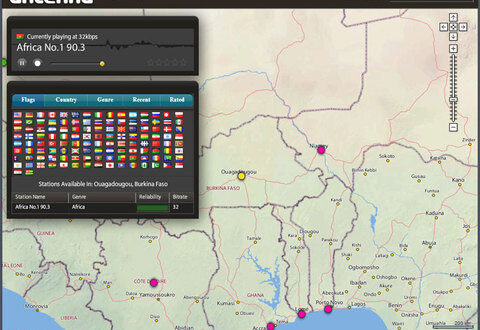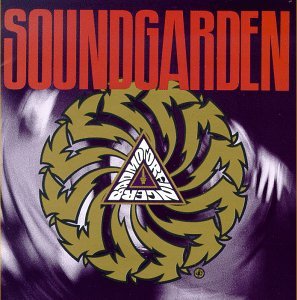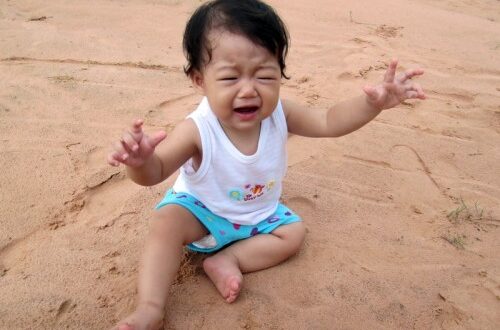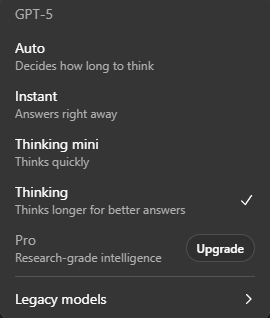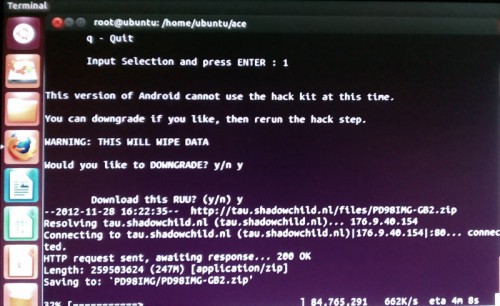Toys & Tech
-
YouTube iframe embedding
It seems that the new way of embedding YouTube videos is really slow to render when you have multiple videos on a single page. Offhand, I can’t remember tweaking anything else that would cause this blog to be loading in segments like this. The thing is, I don’t really have time to test it now, so I guess I’ll just refrain from posting so many vids for a while and let the ones below fall off the front page.
-
Specifying a starting point in YouTube’s Flash 5 Player
In my previous post, I set an embedded video to start from a determined point partway through. The video was embedded with the new iframe tags (specifying HTML 5 instead of a Flash player, which is usable by a broader range of devices, but hasn’t been fully accepted by big developers like WordPress and ebay due to inherent security concerns). This is the new parameter, which is to be appended to the end of the video link in the embed code: #t=5m55s (above, m equals minutes and s equals seconds) ——————————- So in my previous post, the embed video code looks like this: <iframe title=”YouTube video player” width=”560″ height=”349″ src=”http://www.youtube.com/embed/VLuHMB438gc#t=6m17s” frameborder=”0″…
-
windows 7 gen_ml.dll error with KMPlayer
gen_ml.dll (media library winamp plugin) problem is a common issue in Windows Vista/Windows 7. Playback seemed to work for me, but startup was extremely slow and the screen froze for ten seconds. To avoid it you can do one of the following: Delete gen_ml.dll from plugins folder if you don’t need it (Recommended) (I tried renaming the file, but it still caused problems) Install KMP in a folder with admin rights. Run KMP with admin rights (right click on file -> properties) Disable UAC in Windows Vista (not recommended) Via: Access Violation on startup (gen_ml.dll)
-
Samsung Kies Software
Is the worst piece of shit you ever did see. It’s super slow, bloated, and looks like the retarded monkey who decided on the design gave the job to a colorblind Amiga programmer. Actually, I’ve never used any mobile phone/digicam/video cam maker’s software that was even close to being acceptable, but this Kies crap bundled with my Samsung Galaxy 5 is just laughably bad. Time to start up on my old desktop rig: FOUR TIMES longer than PhotoShop CS3. This is just fucking unacceptable, shitty code. Shame on you, Samsung.
-
Readability
I’ve really tried to keep the design of this site pleasing and simple over most of its incarnations. It bugs me when I visit sites that have interesting content overlaid with shitty design and ads, so I’ve been using the Readability javascript for a long time (it currently exists as a Chrome plug-in). Simply stated, it simplifies pages, strips out extraneous crap, and makes them easier to read. Readability has now launched as a subscription service, starting at $5 a month. I would pay for it if I browsed on my mobile more often, but $60 a month is a bit too much for me… I like the idea a…
-
Alt + Tab Power Up for Win 7
If you’re running Windows 7, try holding the Windows key and press Tab for a cool window switching effect.
-
Why Android is the best for now
Two words: Google Maps Yes, I know you have it on the iCrap, too, but Google will never make it as good for you. Fact. I’m heading off on a trip to visit some 3rd year students interning in Saraburi, Trat, and Koh Chang for a few days. Leaving at 5AM tomorrow, so I’m starring destinations and saving route info (toll and non-toll, with different ferry options to the island) in Google Maps on my PC. Tomorrow, I’ll be able to access it all from my phone. This is the kind of techno-wienery I’ve been dreaming about since I was 7. Day 1: Maha Sarakham to Saraburi and Trat (city)…
-
Official Android Tips & Tricks
The first section is kind of duh, but the app list is nice. Some cool Android tips and tricks @ The Official Google Blog
-
A snowball’s chance in hell, but it can’t hurt to try
On this page, you can apply to test drive a Google Chrome notebook. (thx bro)
-
Dropbox is addictive
Getting more Dropbox space is like earning achievements in your favorite video game. _/_/_/_/_/_/_/_/_/_/_/_/_/_/_/ It’s been a while since I wrote about Dropbox vs. Google Docs (for MS Office document backup), and there have been new developments since then that really make this software interesting. So how do you get started? First, create a Dropbox account (clicking this link gives you and I both 250MB extra storage space on top of your initial 2GB) After you sign up, you will be presented with a list of basic tasks that teach you the basics of the service. As an incentive, you are awarded extra storage space (250MB) upon completion of all…