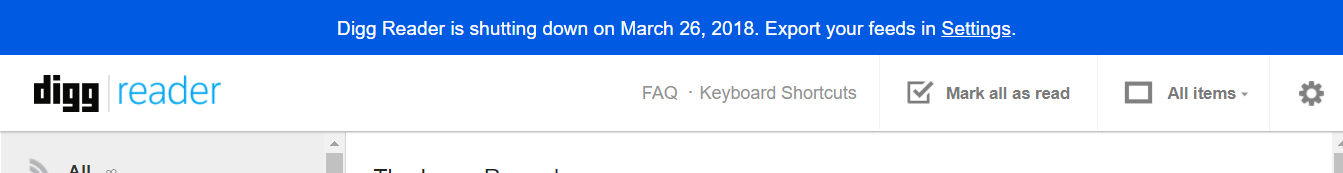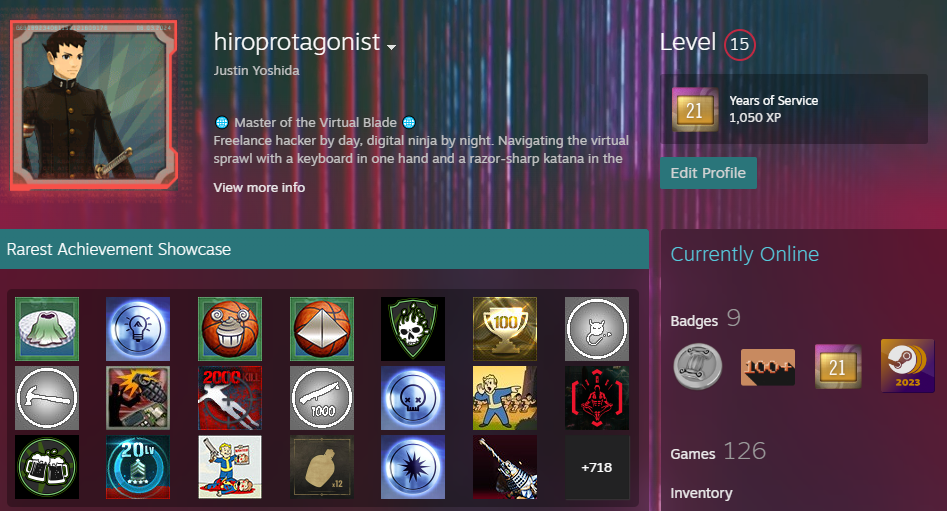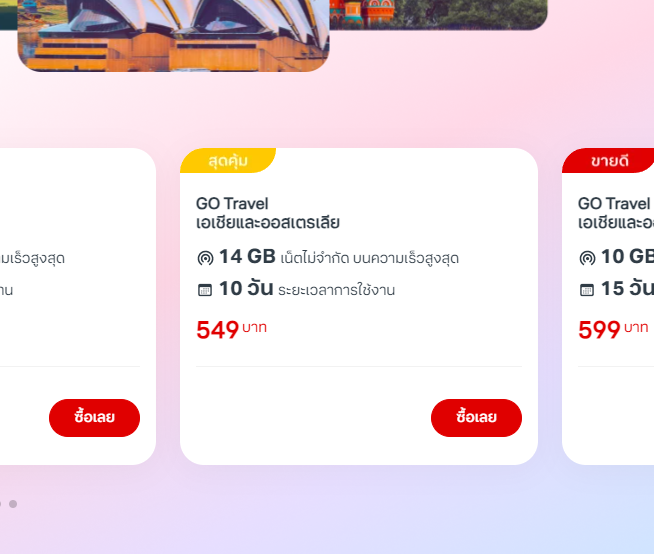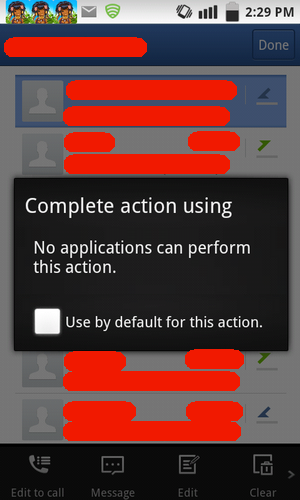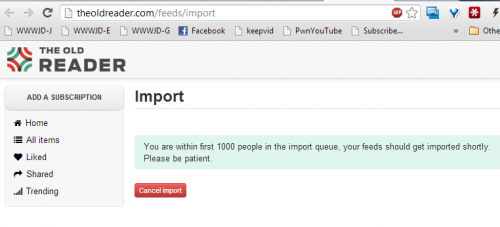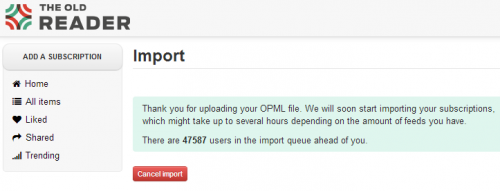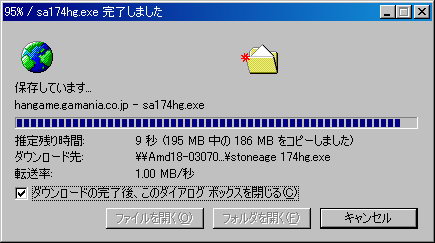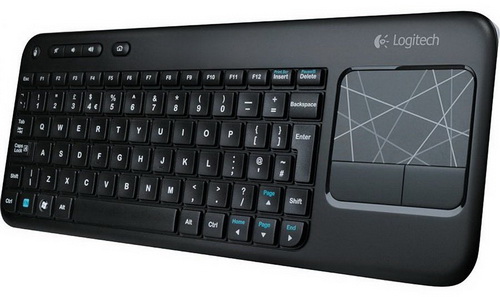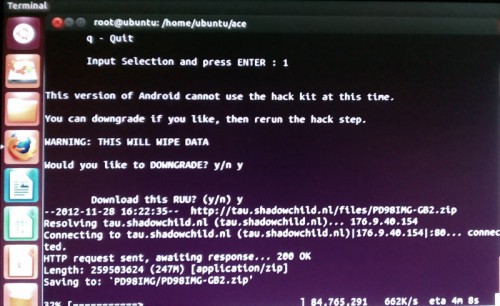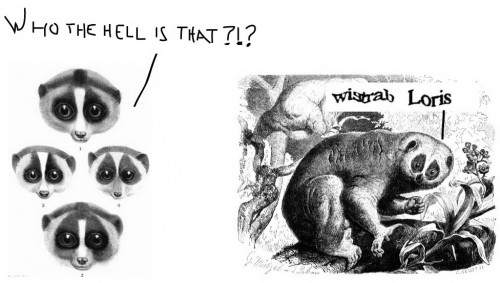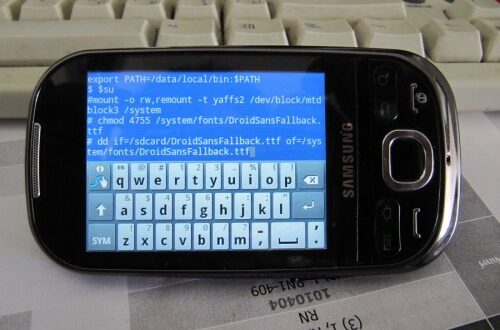Toys & Tech
-
What to do if you can’t find Developer Options in Android settings
In Jelly Bean 4.2 and higher, if there is no “Developer Options” shown in the “Settings” menu, go to Settings –> About Tablet –> Build Number and tap on it 7 times to unlock/unhide it.
-
Thailand’s True Move H APN settings for internet
So basically create a new APN with the following settings: Name: TRUE-H INTERNET APN: internet User name: true Password: true MMC: 520 MNC: 00 APN type: internet Personally, I think anyone using MMS in this day and age should just give up and go back to using a typewriter, so I won’t cover that. You can find device-specific info on the True page from which I borrowed the above graphic: http://www.truemove-h.com/helpsupport_apnsettings.aspx True seems dedicated to the curious corporate tactic of changing the location of any helpful information on their website every few months, to the point where I can no longer find it. Anyway, the settings described above are still valid…
-
All hail Nexus 7
I have started down a new path on the way to tech happiness by (almost) throwing away my smartphone and replacing it with dedicated tools: a dumb phone, a tablet computer, and a camera (when I need one). I am tired of carrying around a device that is a compromise in every area it was designed to cover – a smartphone is the Swiss Army knife of handheld devices, and while it can be used for many things, it does none of them as well as tools designed for those jobs. A smartphone, in general: Is too big, complicated, and laggy to be considered a good replacement for a simple…
-
There is only one true replacement
I really don’t know why everybody is suggesting exotic alternatives and roll-your-own solutions… If you want a replacement for Google Reader that closely replicates it in its prime – social functions and all – do not pass Go, do not collect $200, go directly to The Old Reader and get in line to import all your feeds. Everybody who suggested any other sites without mentioning this one needs their web pass revoked. I got an e-mail telling me my import was finished, and within 5 seconds of logging in, I knew this was the best choice for me and probably any other Google Reader addicts not using a touchscreen. ’nuff…
-
My favorite Android dialog
Complete action using (blank) No applications can perform this action. [checkbox] Use by default for this action.
-
Homeland Arrival, Imminent
I guess it takes a long, long time to import RSS feeds. Yahoo JP’s feeble attempt at getting fugee traffic from Google Reader is laughable with a 300 feed limit — webnerds eat 300 feeds for a light snack, you fools!! The Old Reader, please be good to me. ————————— UPDATE: I signed up for updates regarding an upcoming alternative I hadn’t heard about until recently, Hivemined. I also feel like I got scammed by NewsBlur, which claimed to offer free accounts and then took me to a page that said: Due to overwhelming demand, free accounts are temporarily suspended. By going premium you get full access to NewsBlur. Oh,…
-
We is all fugees
I guess I’m not the only one running to the People’s Republic of TOR before my RSS homeland disappears forever, joining its old arch rival Bloglines, or for that matter, its distant cousins Buzz, Wave, and Lively… but I guess the social features were amputated already, so… I’m also trying Feedly, which is nicely designed but somehow difficult to use.
-
Teaching with Google Plus
I’ve now fully implemented my improved ad-hoc Google+ system for my weekend classes and have found the greatest barrier for entry to be that some students cannot use the net except for clicking on virtual cows and Like buttons. After having them sign up for Gmail and Google Plus and showing them how I want work to be done for the first couple of classes, I now have a couple of active “Communities” where I post assignments and class announcements, and students ask questions and check their grades. It seems to be working smoothly. I’ve had some inquiries from people who saw my workshop at the conference last month, so…
-
Gemerator for Android Wifi Login via QR Code
-
How to root and upgrade an HTC Desire HD running Gingerbread to a custom Android ROM
There are basically two methods and I tried both: You can create a “gold card” and turn S-OFF, then root manually, which will entail a lot of futzing around with your phone and an extra mini SD card, or you can do the heavy lifting by booting into a Linux Live CD (choose the latest 32-bit LTS version) and automating most of the process with a slick software package called Advanced Ace Hack Kit. I recommend using the latter technique, even if you’ve never used Linux before. It’s not easy if you’re totally new to it, but if you’ve enough confidence to try installing a custom ROM on your phone, you…