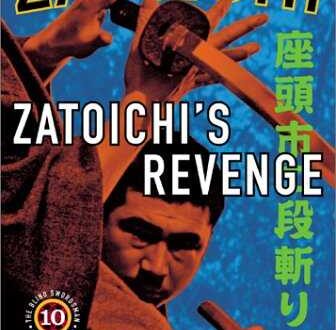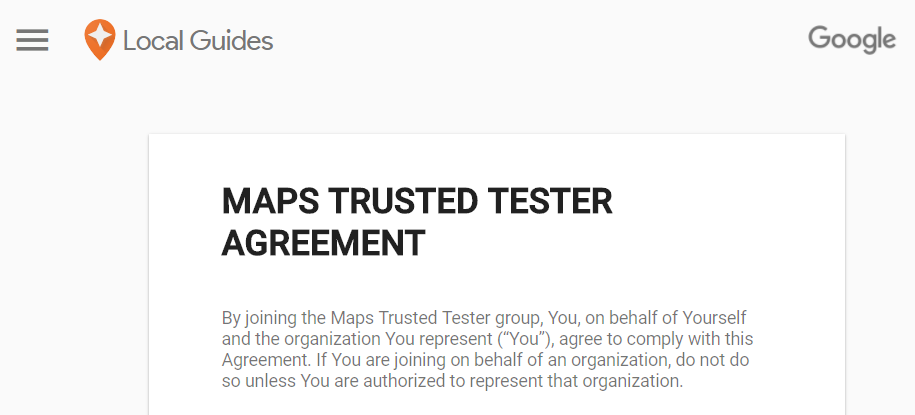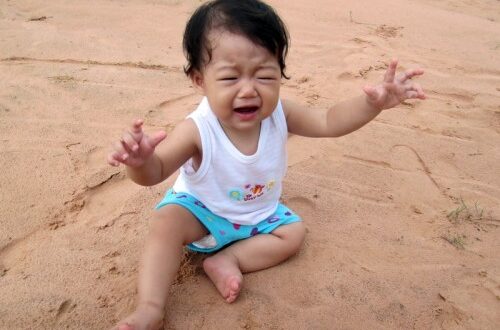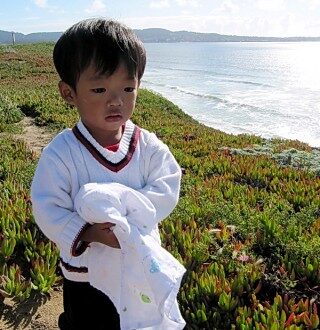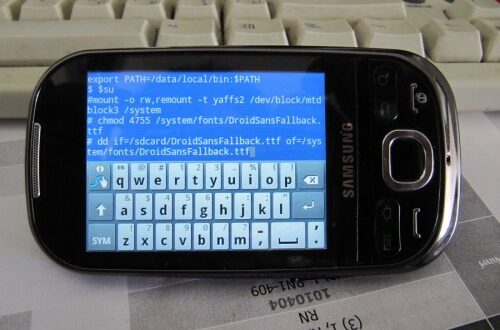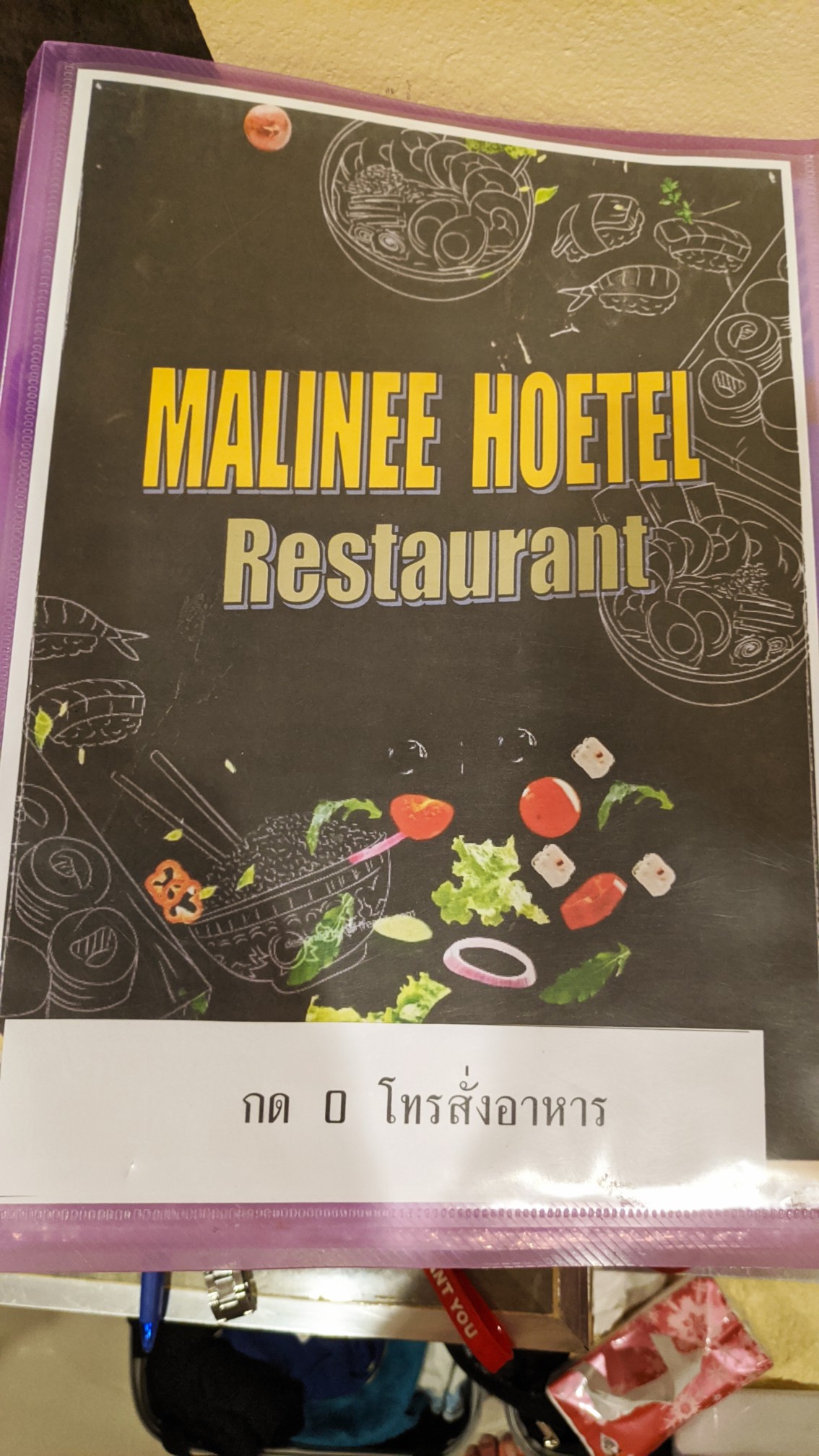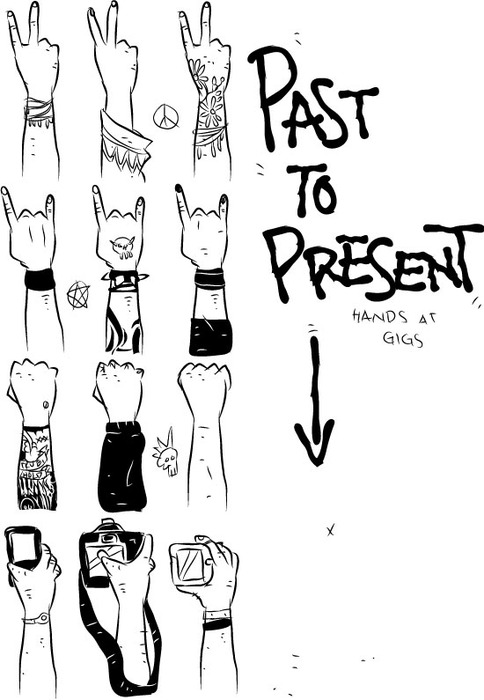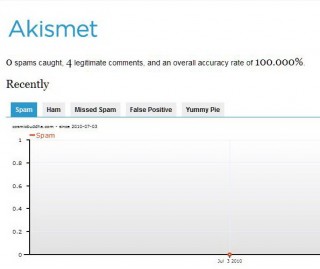-
Bug Macros
Here are some photos of Max’s playmates from the other day. Meanwhile, Nam is supervising graduation rehearsals at her university all weekend, so I’m watching the kids.
-
Apple iPad 2 Camera Review
In a thousand words: The small size of this thumbnail hides the poor quality of the image at its true resolution. You can click the image above to see that, too, but just in case you’re too lazy: I was actually going to post a comparison photo from my HTC Desire HD, but I didn’t realize that the whole world already knows about this issue. The sad thing is, this is the higher spec camera of the two on the iPad2. And the best response I saw from a fanboy on an Apple forum said something about this device not being made for taking photos. It has two cameras that…
-
YouTube iframe embedding
It seems that the new way of embedding YouTube videos is really slow to render when you have multiple videos on a single page. Offhand, I can’t remember tweaking anything else that would cause this blog to be loading in segments like this. The thing is, I don’t really have time to test it now, so I guess I’ll just refrain from posting so many vids for a while and let the ones below fall off the front page.
-
Dropbox is addictive
Getting more Dropbox space is like earning achievements in your favorite video game. _/_/_/_/_/_/_/_/_/_/_/_/_/_/_/ It’s been a while since I wrote about Dropbox vs. Google Docs (for MS Office document backup), and there have been new developments since then that really make this software interesting. So how do you get started? First, create a Dropbox account (clicking this link gives you and I both 250MB extra storage space on top of your initial 2GB) After you sign up, you will be presented with a list of basic tasks that teach you the basics of the service. As an incentive, you are awarded extra storage space (250MB) upon completion of all…
-
Testing WordPress & Photoshop for Android
Nam needed a new mobile badly, so I bought a Galaxy 5 smartphone loaded with Android 2.1 (Eclair) for myself and gave her my old one. Who says romance is dead?
-
Random Links 11/15/2010
Grizzly Bear Chasing a Bison Down a Highway in Yellowstone Somehow more satisfying than a photobombing rodent. The Pirates Are Winning If you had nothing to lose and everything to gain, you might make a good pirate, too (especially if you had access to cheap Soviet Bloc weapons and ready access to shipping lanes). How to install Android 2.21 on an iPhone 3g Nobody’s stopping you from swapping an NSX engine into your Ferrari, either. Where and how to play Caravan in Fallout: New Vegas My kings and jacks are your worst nightmare. ///////////////////////// Also: Hey, that’s what I said.
-
Dropbox vs. Google Docs for document backup
Hey, that rhymes, yo. Before Dropbox came along (I actually tried 3 or 4 similar services, but Dropbox was the best), I was backing up all of my Office documents (MS Word, Excel, PowerPoint) in Google docs, which replaced the time-honored practice of e-mailing documents to myself… As it turns out, I was better off doing just that, because I recently discovered that a lot of the formatting in the documents (particularly tables and tabs) were being corrupted by Google docs, whereas I haven’t had a problem with e-mail attachments for many years. But all of that is moot now because Dropbox has largely replaced both e-mail backups and flash…