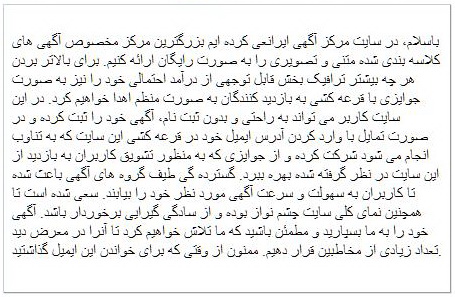…but this is why I use Gmail instead of, say, Hmail or Ymail. I restored all 1,000+ of my contacts by logging into Gmail on a PC and doing the following:
- Click Contacts.
- From the More actions drop-down menu, choose Restore contacts.
- Choose the time you’d like to revert your contacts list to (e.g. 10 minutes ago, one hour ago, one week ago, etc). We suggest that you also make a note of the time that you restore your contacts, in case you’d like to return to where you started.
- Click Restore. You’ll see a confirmation at the top of the screen when the rollback is complete.
You can perform a restore from up to 30 days ago.
This info plus more can be found on the relevant Google support page.