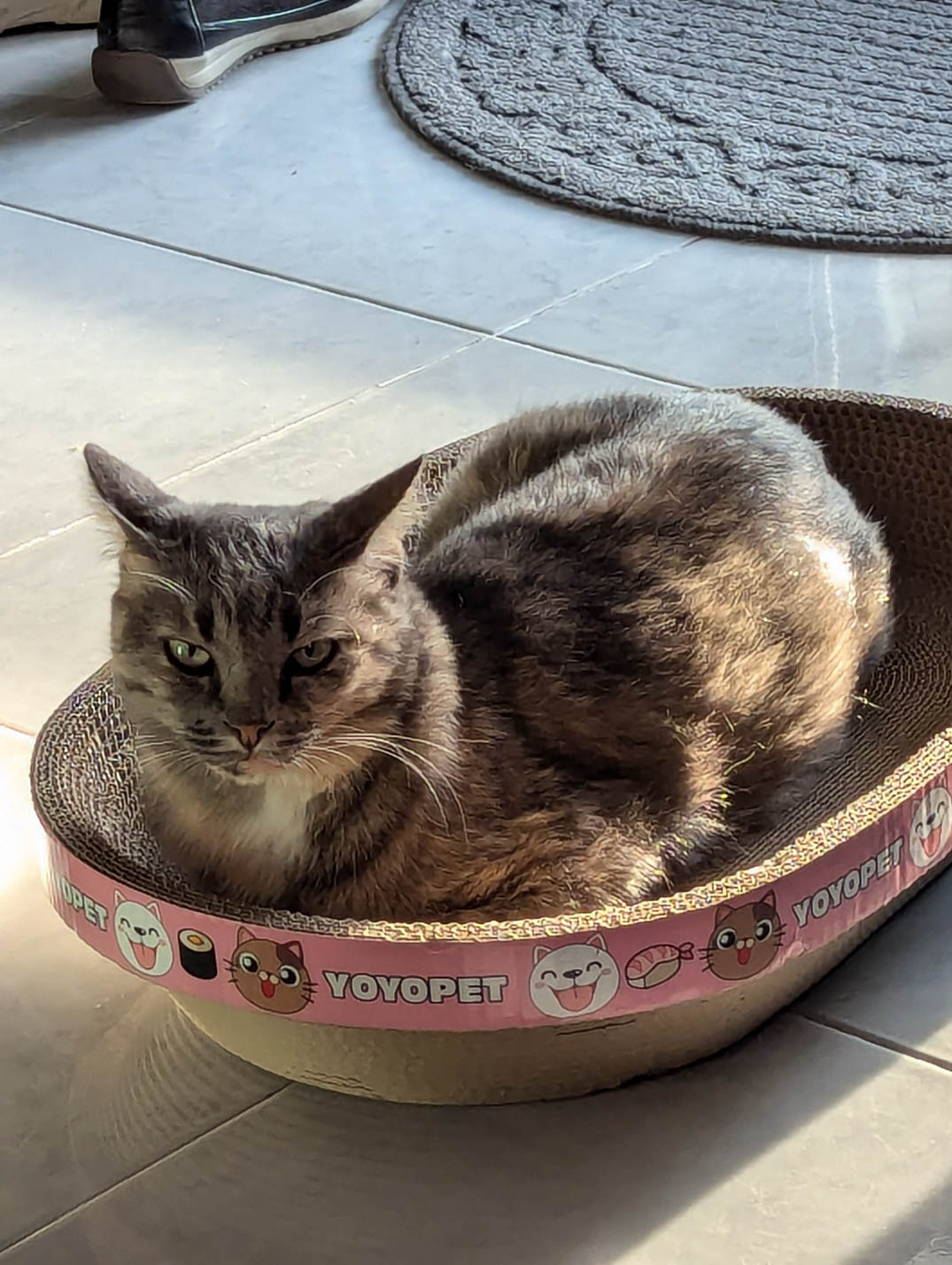I’ve switched between using FF and Chromium-based browsers (mainly Opera and Brave) several times over the years. They both had times when they were so good! Now it seems like we’re forced to use the one that sucks the least… Chrome’s most recent transgression was making uBlock Origin unusable, but I was leaning this way for a long time. I just kept putting it off by building PCs with more and more RAM.
I hit a rat with my Honda.
It dashed out into the street from under a parked car and bonked against the front fairing of my Wave 110i. I don’t think I ran it over and I didn’t look back.
CPR Training
We attended a CPR training course over the weekend at a local rescue foundation. Thai CPR practices follow international standards.
Soi Negro, Bangkok

This is one of my favorite posts in r/Thailand this year: Soi Negro: From Nobles to Hair Cream (and actually good coffee)
Thai Cat Food

Or mostly Japanese, actually.
At the original Big C supermarket location in Maha Sarakham, which has been on a steady decline since so many competitors opened – Makro, Tesco (many branches of varying sizes), some independent stores that usually go bust within a year, and most recently, CJ. What Sarakham really needs is a Tops supermarket, which is is more high-end (but not as high end as Villa).

Pickle really likes wet food recently since she’s getting older, and she crunches reluctantly on dry food like her teeth are sensitive. She likes this Nekko brand a lot (although it’s pretty expensive at Big C, as pictured here), and won’t eat some of the other brands. She still keeps in shape as a mouser and regularly presents us with trophies like rats, mice, squirrels, birds, and lizards. I try to keep her full with cat food so she doesn’t eviscerate her prey on our doorstep like she used to – this system has been working pretty well so far.
Koh Chang
We visited students interning on the island last year and stayed in a nice, deserted-due-to-low-season resort. A big storm came and the power went out for a few hours, but otherwise it was a great trip.



This was Max’s favorite meal on the trip, Khao Soi.

Blue Lock Fan Art
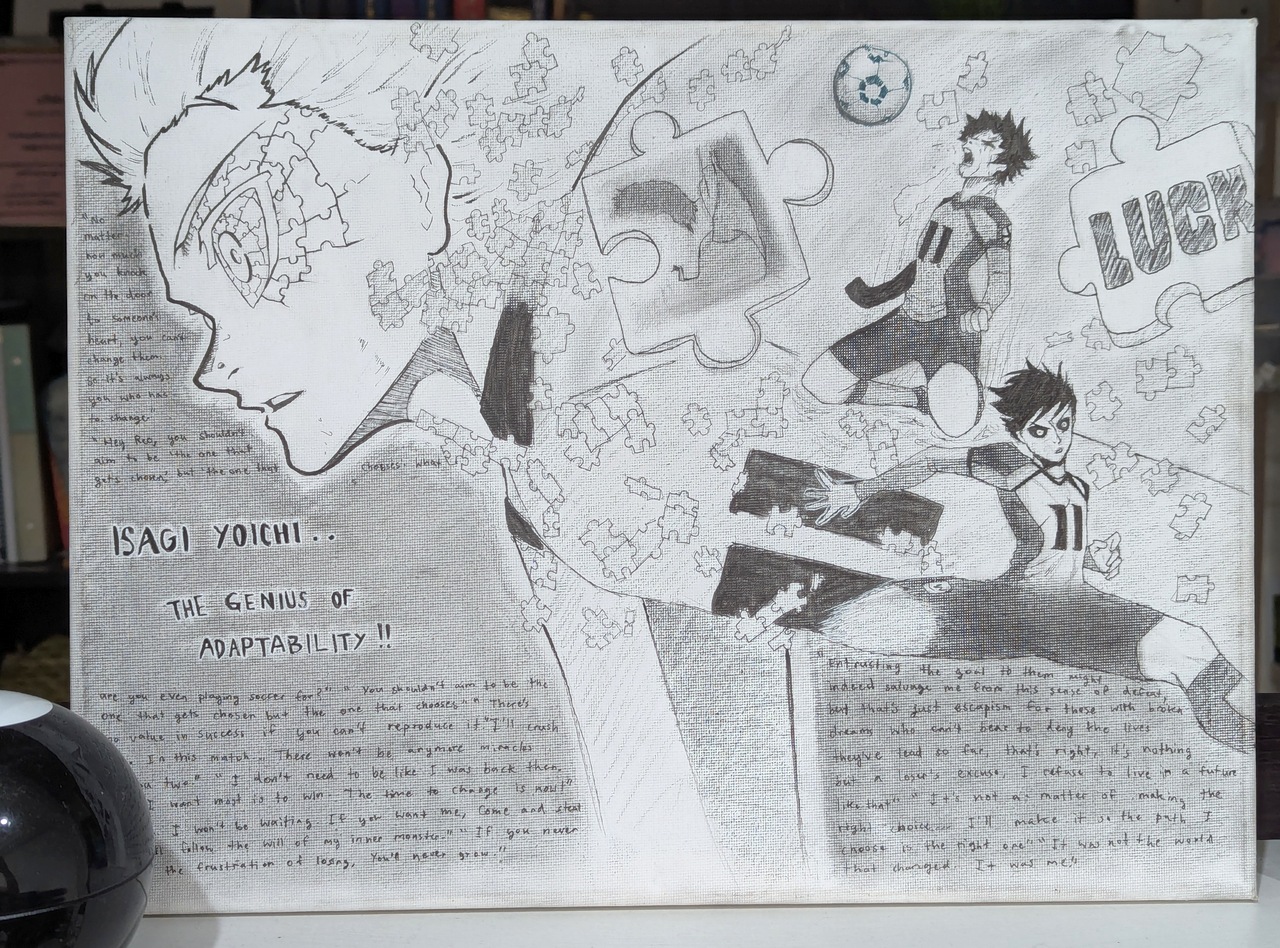
By Mina, an assignment for class.
That’s a Magic 8 Ball next to it.
Sticky, sticky
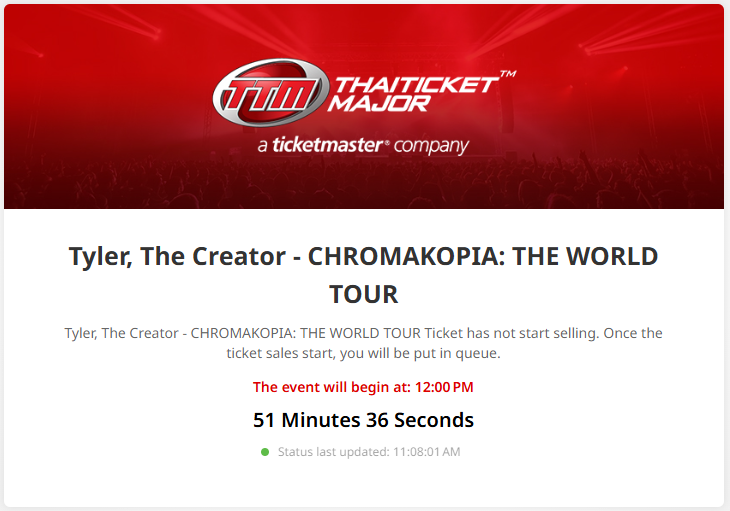
May the force.
UPDATE:

Bangkok Water Taxi
It’s nice to know that the inner city canal system is still in use, even after most of them were filled in from the 1960s. If you get the chance, it’s a little bit off the beaten path and it’s a cheap way to both get around and see some funkier areas of Bangkok: Khlong Saen Saep Boat Service
been busy
Finishing up the term and taking care of visiting students from Tenri University, our alma mater.