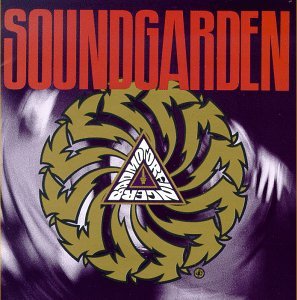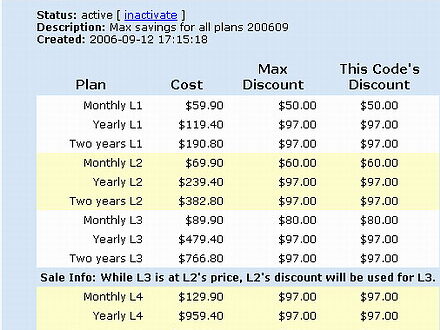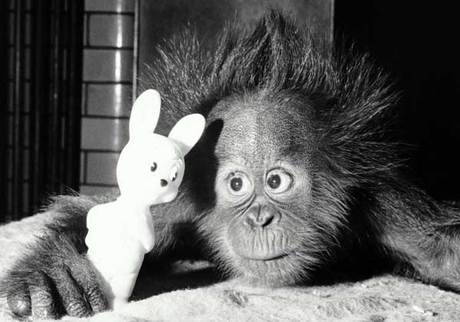-
Easy YouTube Video Embedding for WordPress
If you paste a YouTube link on a line by itself in a WordPress post, WordPress embeds the video automatically. That’s fuckin’ rad.
-
Specifying a starting point in YouTube’s Flash 5 Player
In my previous post, I set an embedded video to start from a determined point partway through. The video was embedded with the new iframe tags (specifying HTML 5 instead of a Flash player, which is usable by a broader range of devices, but hasn’t been fully accepted by big developers like WordPress and ebay due to inherent security concerns). This is the new parameter, which is to be appended to the end of the video link in the embed code: #t=5m55s (above, m equals minutes and s equals seconds) ——————————- So in my previous post, the embed video code looks like this: <iframe title=”YouTube video player” width=”560″ height=”349″ src=”http://www.youtube.com/embed/VLuHMB438gc#t=6m17s” frameborder=”0″…
-
Testing WordPress & Photoshop for Android
Nam needed a new mobile badly, so I bought a Galaxy 5 smartphone loaded with Android 2.1 (Eclair) for myself and gave her my old one. Who says romance is dead?
-
New Theme – Twenty Ten Weaver
In lieu of posting new content, I started playing with my blog’s appearance and settled on this new theme, Twenty Ten Weaver. Me likey. Still playing with colors and tweaking, but this is fun and today is one of the few days I have time to play with it.
-
WPMU: Final thoughts for the time being
WordPress Multi-user is not ready for the big time. This is evident from the fact that it’s not an option accessible from the WordPress GUI (it must be hard-coded by the user into a configuration file on the server). My problem with it is that it relies on flaky rewrite rules you must, again, hard code into your .htaccess file on the server. Also, as I mentioned in my previous post, it makes you use specific directories for file uploading and changes your URL structure as well (credit where credit’s due: One of MT’s greatest strengths is the ability to publish any kind of static file anywhere you want it).…
-
Further thoughts on WPMU (WordPress Multi-user)
I’m disliking the fact that I can’t specify a single upload directory (as opposed to a regular WordPress install). The uploads go into dated folders, which I dislike intensely. I dislike it so much, I may just go back to single-user WP again. One plugin that’s been indispensable was one I needed to delete all entries and comments: WordPress Suicide. It saved me from having to do a third reinstall today!
-
WordPress Multi-blog and Notepad++ FAIL
One thing MT was a lot better at was support for multiple blogs, because it was designed with this in mind from early on. To enable multiple blog administration and creation from a single installation of WP takes a bit more work (multi-blog was only integrated[and rather half-assedly at that] in the most recent version of WordPress, v3.0). In fact, it had me tearing my hair out when I found out the only way to enable new blog creation in subdirectories (instead of subdomains) was to uninstall WordPress entirely and start all over… So I did that, and started getting funky php errors when I modified the wp-config file per…