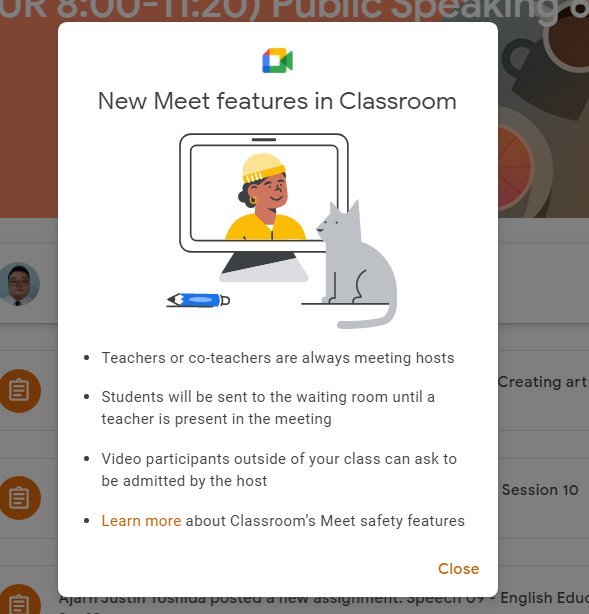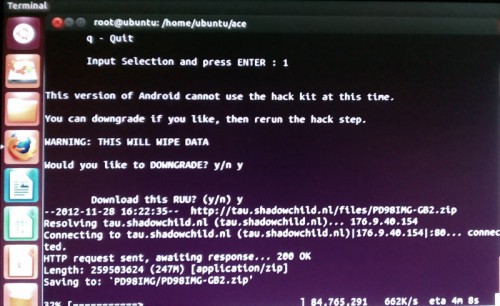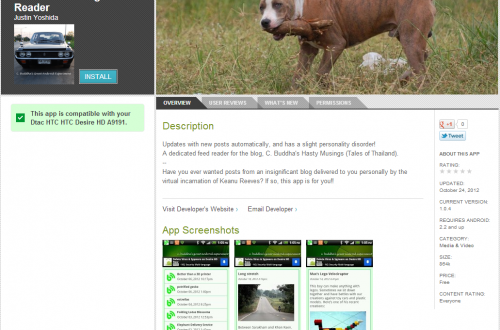-
How to solve unsaved tabs error with Google Chrome
Is Google Chrome not saving tabs or sessions after a recent update, even after you’ve checked the appropriate box in the settings (“Continue where I left off”)? Try disabling the Google Cloud connector in the advanced settings. It worked for me!
-
Official Android Tips & Tricks
The first section is kind of duh, but the app list is nice. Some cool Android tips and tricks @ The Official Google Blog
-
Dropbox vs. Google Docs for document backup
Hey, that rhymes, yo. Before Dropbox came along (I actually tried 3 or 4 similar services, but Dropbox was the best), I was backing up all of my Office documents (MS Word, Excel, PowerPoint) in Google docs, which replaced the time-honored practice of e-mailing documents to myself… As it turns out, I was better off doing just that, because I recently discovered that a lot of the formatting in the documents (particularly tables and tabs) were being corrupted by Google docs, whereas I haven’t had a problem with e-mail attachments for many years. But all of that is moot now because Dropbox has largely replaced both e-mail backups and flash…