After recently installing a game (maybe Apex Legends on Steam), I tried opening my default graphics editor and got a weird Windows dll error. If you get a similar one that says:
The program can't start because VCRUNTIME140.dll is missing from your computer. Try re-installing the program to fix this problem.
or:
The code execution cannot proceed because VCRUNTIME140.dll was not found. Reinstalling the program may fix this problem.
You can probably fix it by replacing the missing dll file or reinstalling the appropriate Microsoft Visual C++ Redistributable package. I remembered seeing a Visual C++ installer before a game install so I just tried the latter first and it worked:
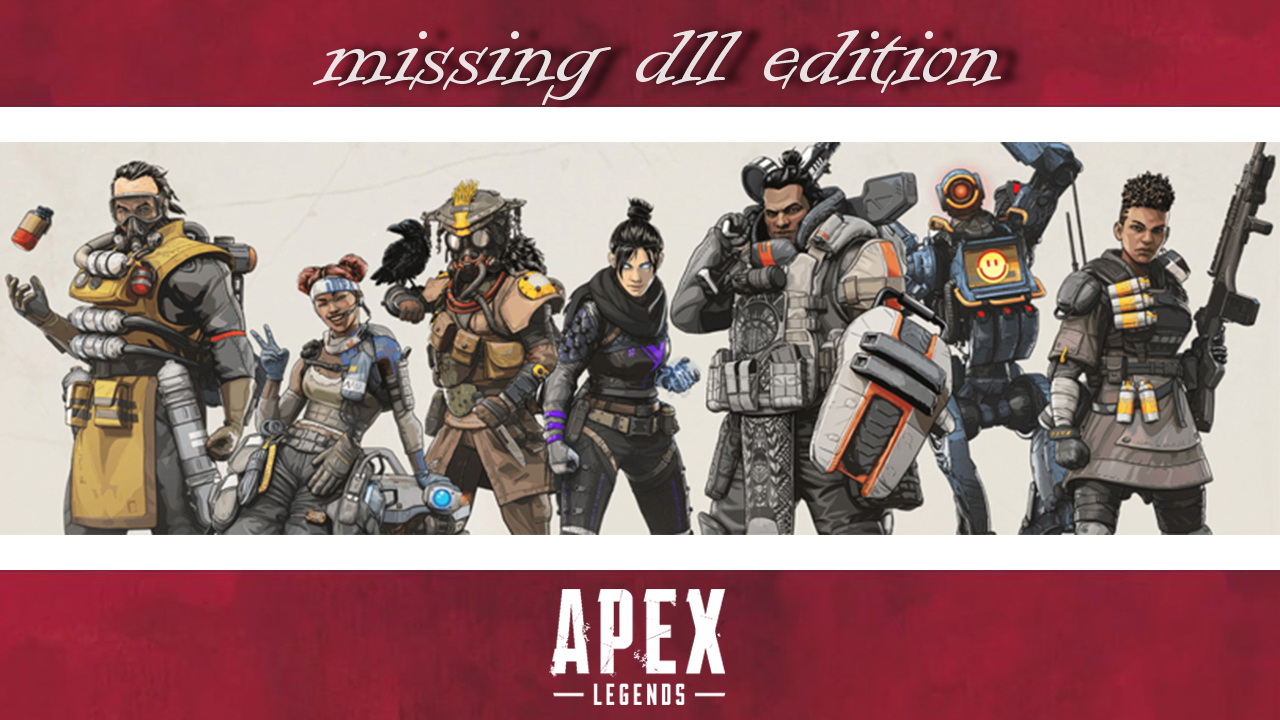
See?
