windows 7 gen_ml.dll error with KMPlayer
gen_ml.dll (media library winamp plugin) problem is a common issue in Windows Vista/Windows 7. Playback seemed to work for me, but startup was extremely slow and the screen froze for ten seconds. To avoid it you can do one of the following:
- Delete gen_ml.dll from plugins folder if you don’t need it (Recommended) (I tried renaming the file, but it still caused problems)
- Install KMP in a folder with admin rights.
- Run KMP with admin rights (right click on file -> properties)
- Disable UAC in Windows Vista (not recommended)
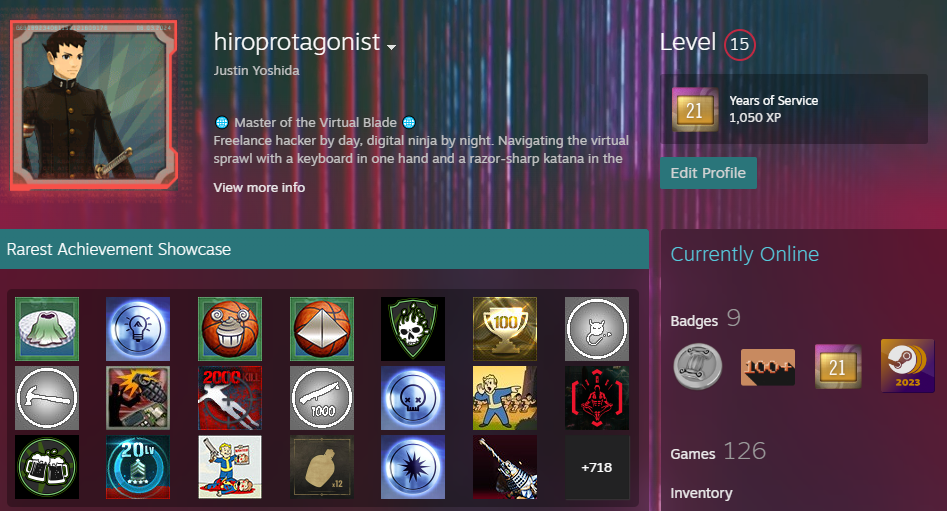

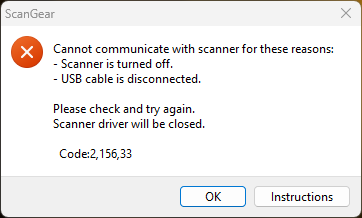
21 Comments
lalith
what is the procedure where do I find this. pls help me how to delete this gen_ml.dll from plugins folder
Justin
Look for for gen_ml.dll in the PlugIns folder of KMPlayer (on my computer, that’s: C:Program Files (x86)The KMPlayerPlugIns ) and delete it, but my advice is to let a competent computer guy/gal help you out.
Pe Yups
Slow KMPlayer launch on Win7 (32-bit & 64-bit), issues on WinAmp plugin files.
Delete the following files:
gen_hotkeys.dll
gen_ml.dll
gen_ml
from C:Program FilesThe KMPlayerPlugins (32-bit); or,
from C:Program Files (x86)The KMPlayerPlugins (64-bit)
You should have a quick starting KMPlayer… just like before.
prakash
Thank you so much friend
praveen
thanks……..
Tesy
thanks Pe Yups
Pritom Ahmed
thanks man
Antoine BIHOUN
Pe yups, vous êtes super!!!!!!! Mon KPMplayer fonctionne à merveille
Hans Kuiper
Hmm, kmplayer sounds like mplayer and indeed it is a special mplayer version for KDM. I am 100% on KDM and guess: my version comes with gmplayer, the gnome version (Linux). It works nicely, but I never use it. Dragonplayer (simple) and VLC (all you want). But on the other hand, I’m not on windows.
Hans
Justin
I switched to KMPlayer from VLC because I like the interface and default settings more, but I still use VLC when I find files that are hard to open or when I have subtitle problems.
Masud
thanks Pe Yeps
ahme
good solution, it work good
thx all for this solution . 🙂
Yeshan
thanks bro….!
aref
tankssssssssssssss
A Guy
thank you guys .. that was helpful
sadegh
thx alot
Vivek R Koushik
The solution is working. Thanx..:)
afshin
thnx my problem with km player is solved
Nilusha
Works perfect….
thanks
keks4eto_22
I deleted the file but in my case it wasnt the gen_ml.dll file! this file was “Application File”, the file i deleted was gen_ml.dll_ and it was “DLL File”. everything is OK now!!! tnx for the advice!!! 😀
Mustafa Tuhamy
relay thank you