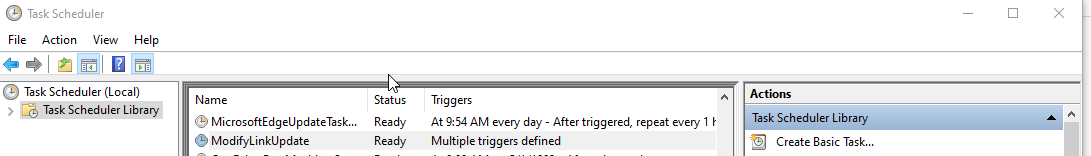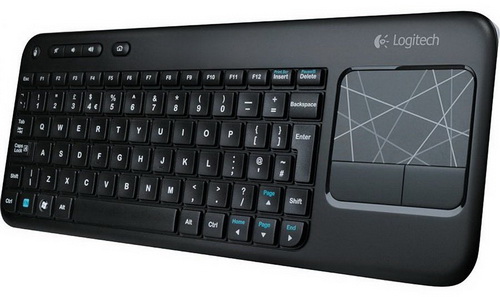AMD Software window annoyance
On Windows, if your AMD Software window is always popping up after reboot or waking from sleep, you might be able to fix it with the following:
- Open Task Scheduler
- In the Task Scheduler, select Task Scheduler Library
- Right-click on the task called ModifyLinkUpdate and select Disable
- Restart Windows