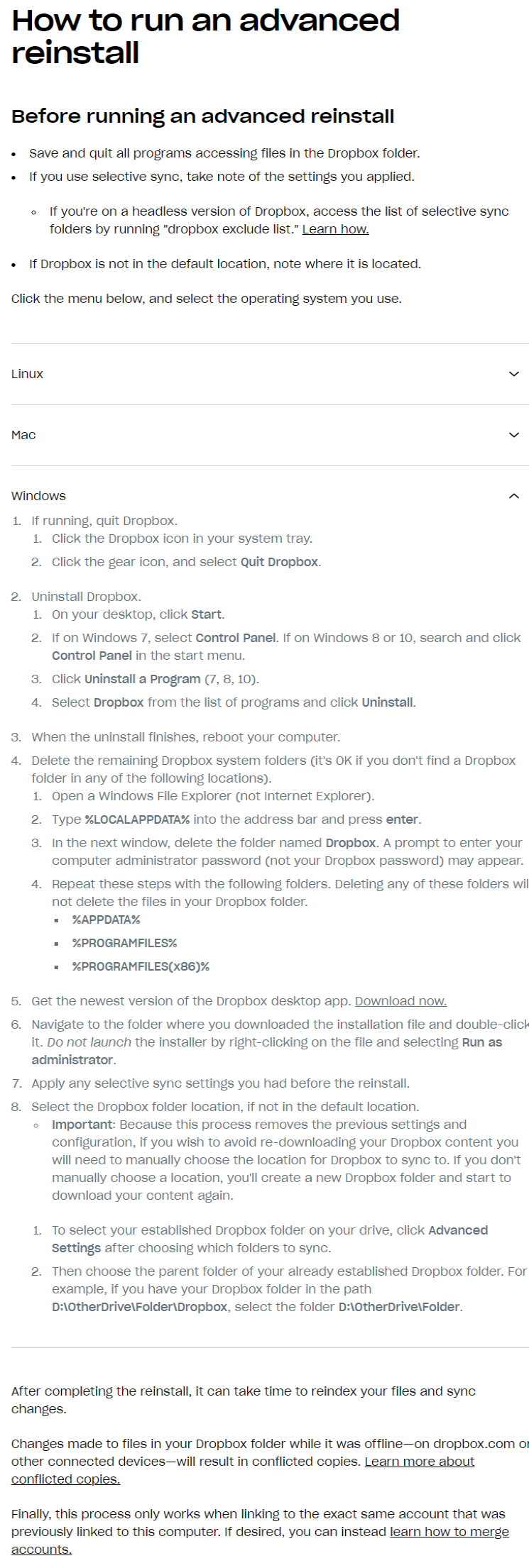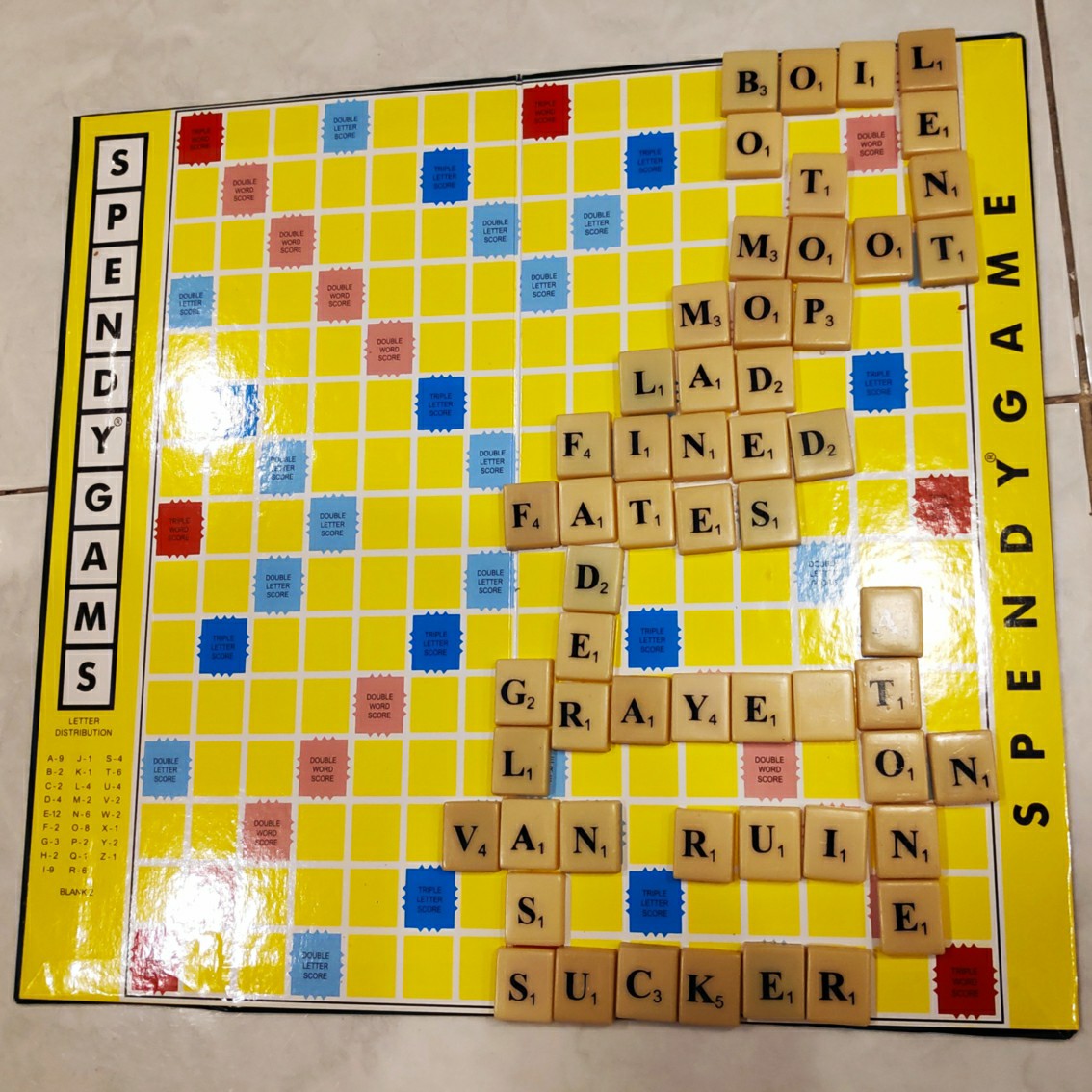Solution for “Waiting to be Linked to a Dropbox Account” Error
It took me a long time to figure this out because the support documentation sucks. This is for the error where the desktop notification icon is gray and Dropbox won’t connect after you try and sign in.
NOTE: This happened on a laptop running Windows 10 64-bit
Anyways, try turning off your antivirus, check that Dropbox isn’t blocked in your firewall or connection settings, and run an advanced uninstall: How to run an advanced reinstall
I’ve taken a screen capture of the page in case it gets lost: