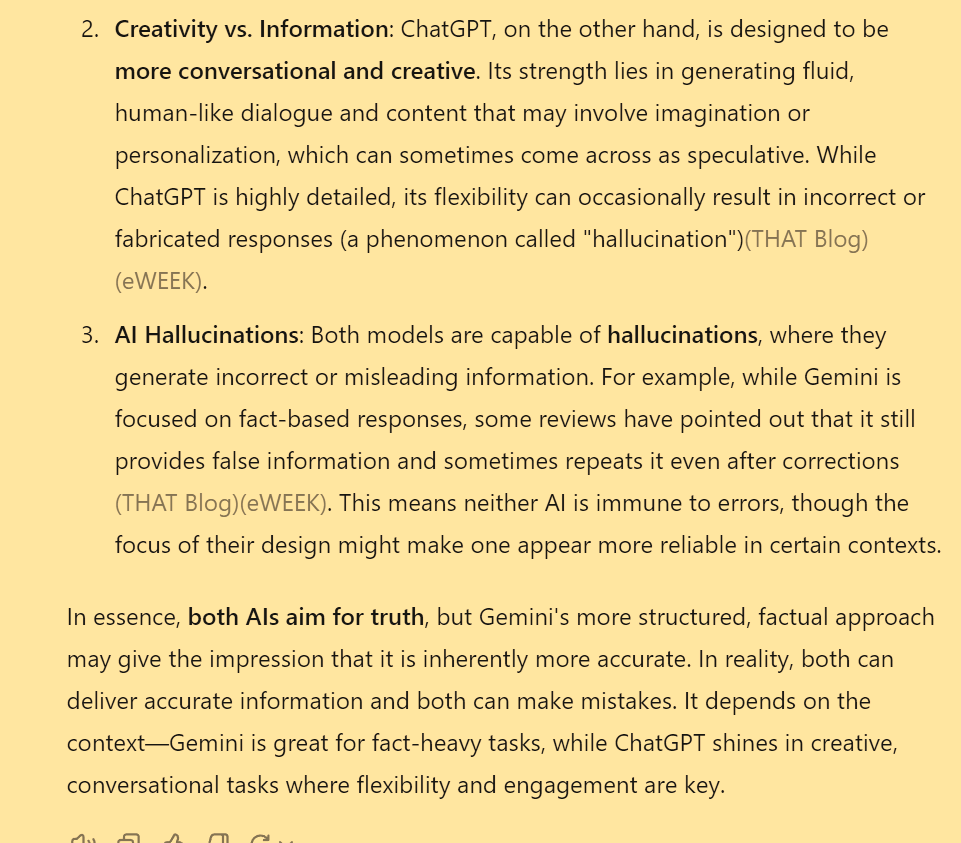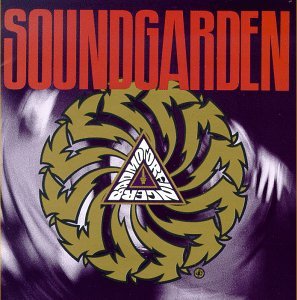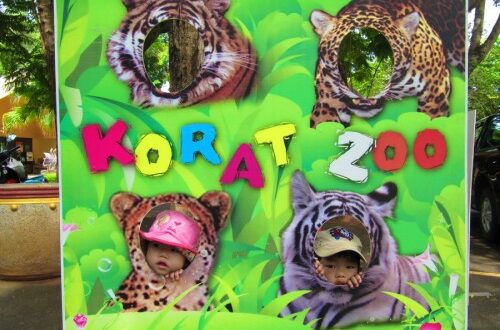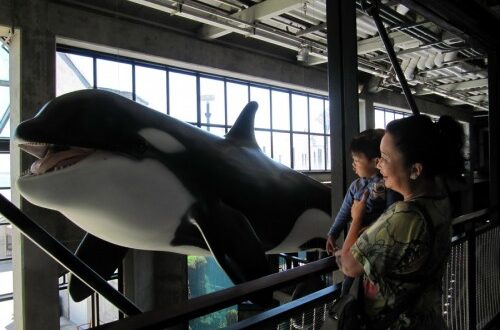-
robot babies
Lookin’ kinda spaced out.
-
How to defeat a breathalyzer test in Japan 5 years ago, or Thailand today
Put your mouth up to the apparatus and make a show of drawing a deep breath. When you exhale, do it through your nose instead of your mouth, but obviously not in a way that will be noticed by the people administering the test. Basically, you are aiming to make a sound like you are exhaling into the apparatus while not actually doing so. At least, that’s what I hear. The best way to avoid trouble at all is of course to avoid drinking and driving entirely. But hey, work drink-ups are a bitch, I know.
-
Mina has been crawling for a month
Just to make that clear; sorry I forgot to mention this earlier. No time, ever. Max is wailing because he’s in sickie mode, but I want him to go to school to snap out of it. The babysitter just came, so we can get ready to go. Oh, and Mina can sit up, pull herself up to her feet, and walk if she has something to grab onto. She might walk really soon… Please, god NO.
-
Today I ate dinner with a dirty diaper in my hand
…some days there just ain’t enough time for simple pleasures. And apparently, even that isn’t enough because Nam pulled a large glass marble out of Mina’s mouth about an hour before I found her about to swallow a rubber band. She has very quick hands, and follows her older brother around, whose purpose in life seems to be breaking things into little pieces and strewing them all around. This is a bad combination. Speaking of Max, he got in a squabble with a girl at school today and she apparently stuck a finger in his eye, because his upper eyelid is all swollen up. When I took him to brush…
-
“Hayaku” Time Lapse Journey
Turn up the sound, sit back (for 8 minutes), and watch this: I hate listening to Royksopp, but I like it used in videos. — This brought back a flood of Japan memories. It’s funny how my memory has become compartmentalized by country. I have a set of memories that affects things I do every day. They pop up when I’m driving, cooking, or buying something at the store. I remember doing the same thing in different settings years ago. I can remember details like what it smelled like that day or the looks on people’s faces*. For the most part, these memories are very private and I feel like…
-
badmotorfinger 2010
It’s kind of hard to believe that grunge can still sound sooooo good. Soundgarden recently got back together for performances and are now releasing B-sides from the Badmotorfinger era: Black Rain
-
First down, second down
First born in particular has a habit of spinning around and crocodile rolling, but number two pulls hair and bites in her sleep.
-
ran dry
My red pen just ran dry as I was correcting papers and it got me to thinking – I’ve never used a new pen until it ran out. Of course, I’ve had them stop running prematurely and finished up partially-used pens, but I can never seem to keep pens around from start to finish. Other people take them, or they just disappear magically, perhaps into the wormhole that most of my socks eventually seem to drop into, as well. Also, I cannot remember how long it’s been since I’ve written a letter by hand. I used to do it every few years just for the novelty, but now… I’m definitely…
-
morning light
Nam woke up when it was still dark to go to Bangkok for a meeting. Max stayed at his grandparent’s house. Mina woke at about 6:15, later than usual, and only cried a little bit. I tucked her against my chest and she fell asleep again. She stayed nestled in my arms while the cool morning breeze whispered through the windows.
-
puppets
From the thumb: Blue octopus, gray elephant, red seahorse, yellow crab, green octopus. He was totally serious about playing with them and made me sit down to watch.