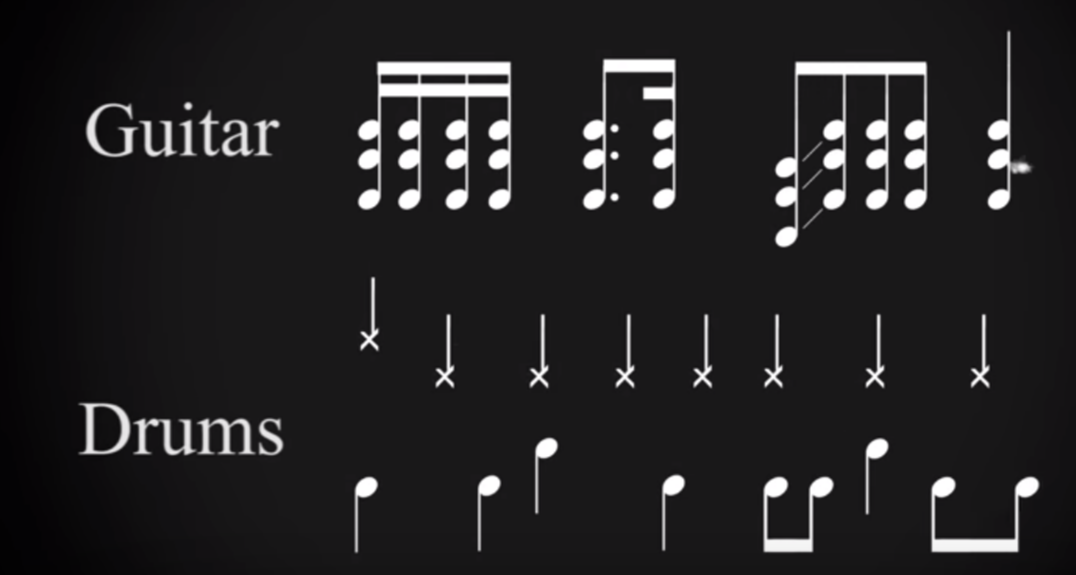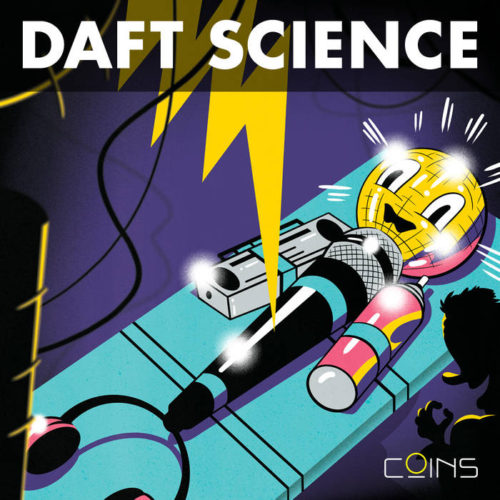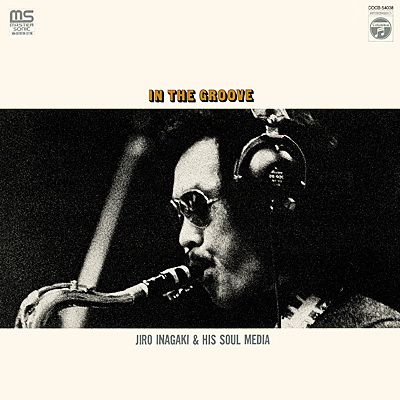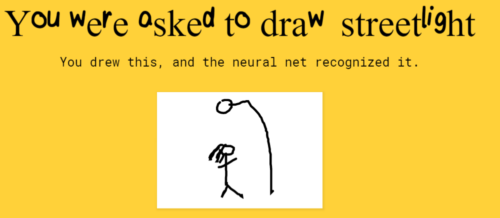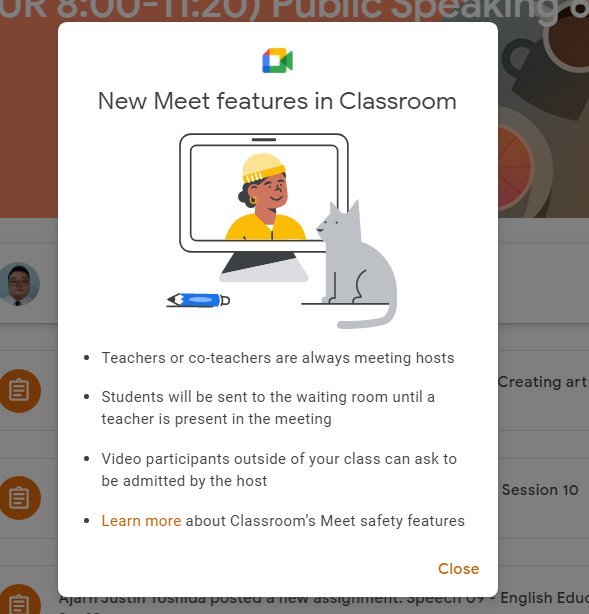-
Winter Wedding Photos
Nam’s younger brother’s tying the knot today.
-
Best Landslide Rendition (On the Blue Line)
Oh, mama. There’s a couple more vids of her on this channel: https://www.youtube.com/channel/UC2zRZDJzutCqwbeF-R_W4cA UPDATE 6/4/2018: She has a Patreon account where she’s uploading more songs now: https://www.patreon.com/AshleyStevenson
-
Daft Science: Daft Punk + Beastie Boys Mashup
Both of these bands remind me of Japan. Haven’t listened to either of them much since then, except for introducing the kids to them. Download here: https://coinsmakeyoudance.bandcamp.com/album/daft-science
-
Quick, Draw is the best game of the year
https://quickdraw.withgoogle.com We sat down as a family and played for an hour. All hail Big G’s mighty neural net.
-
On Badminton…
“Let’s play badminton,” they said. “I’ve never played,” I said. “It’s all in the wrist,” they advised. First hit: Broken strings and feathers everywhere. People shaking their heads and laughing. “We told you it’s all in the wrist!” Idiots, I’ve been building up these wrists for thirty years. It’s what people that don’t play badminton do.
-
Kru Mina
Our daughter loves teaching our weekend classes (filled with her classmates, and Max’s) so much, sometimes I just sit back and watch, and laugh!
-
Issan-Japan Fusion
Accidentally found on Google; cannot find original source but will link to it if I do.
-
unsatis
UNSATISFYING from PARALLEL STUDIO on Vimeo. Things I would add: – Water dribbles after you’ve finished washing the car. – An “evenly applied” layer of thermal grease on a CPU. – Stray hairs after tying up a ponytail.
-
¿u?op ?p?sdn pl?o? ?no? u?n? o? ?p???
Just seeing how WordPress handles this title. Maybe I should paste it in the body, too: ¿u?op ?p?sdn pl?o? ?no? u?n? o? ?p??? UPDATE: Character set FAIL! LOL
-
Best Halloween Headline, Ever
Mukdahan, Thailand – Thirteen Isan youths who dug up a pile of dead dogs to eat found out two days later that the animals had rabies. Everybody loves free food.