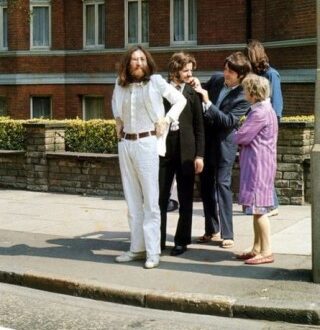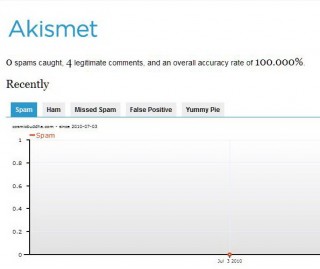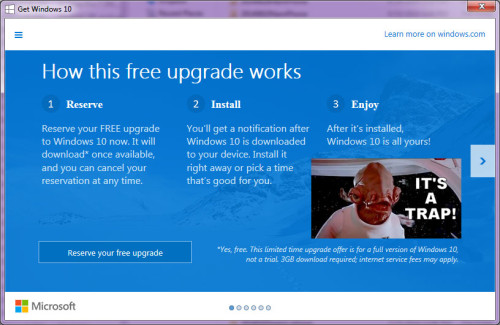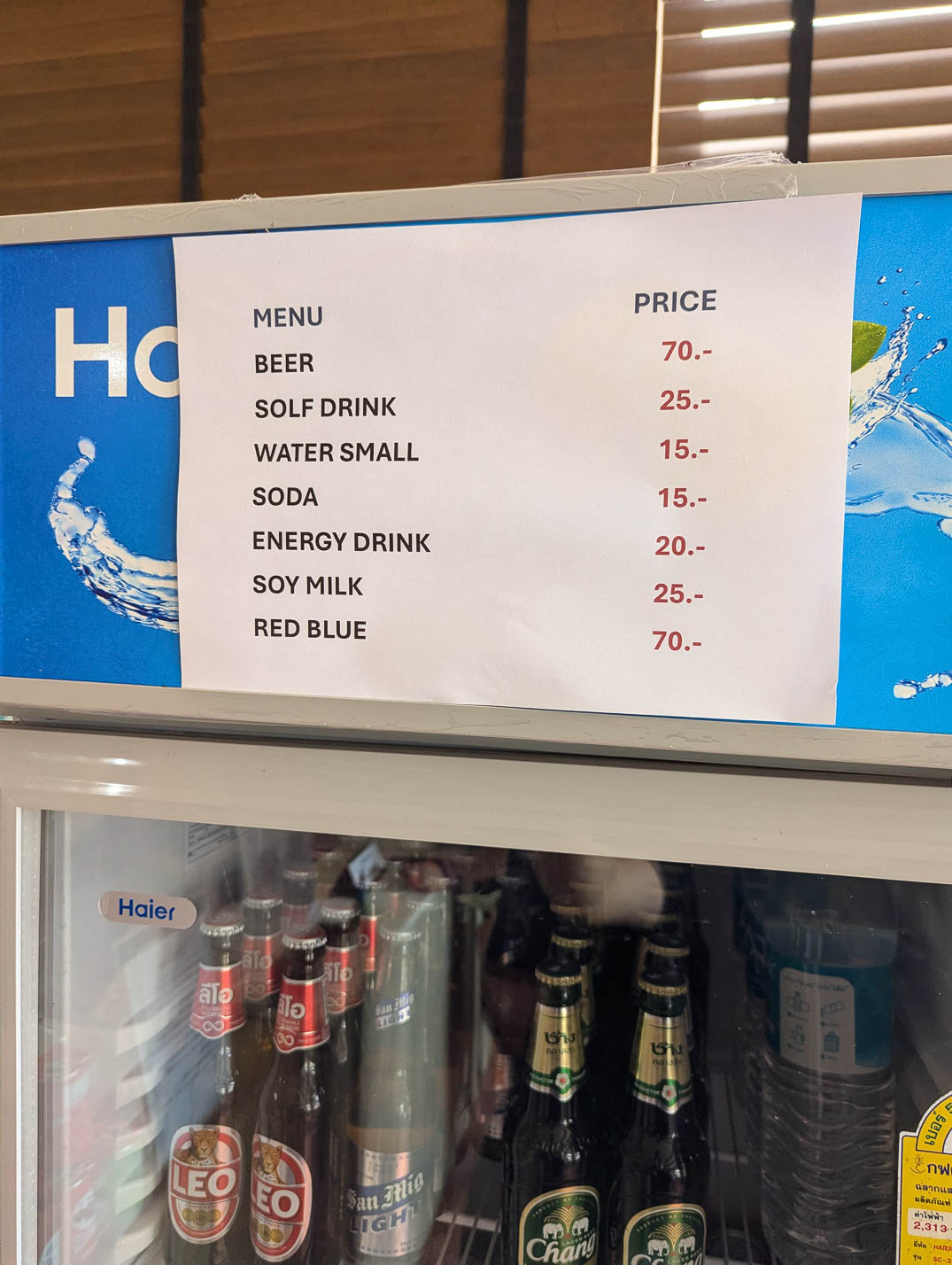-
Coco Blues
-
168 hours of “where’s mommy?”
Nam left for Japan last night and will return in exactly one week. Mina slept like a log, but Max woke up a bunch of times and needed attention… I’m sure they’ll take turns throughout the week, but for today, Mina is bright-eyed and bushy-tailed, Max is eating and recharging slowly, and daddy needs a lot more sleep. Luckily, our favorite nanny (P’Kaew) is working for us again and comes every day to help out.
-
Rain shower
-
Jetpack Comments
You can now comment on this blog with your WordPress, Twitter, or Facebook account, if you so desire. Just start entering comment text under any post and the options to log in to the various services are displayed. Thanks.
-
All that glitters
It’s perhaps a fortuitous sign that I realized the lip balm I borrowed from my wife is shiny before I got to work.
-
Fred Rogers, master of the old school
Spurred by the recent Garden of Your Mind video, I downloaded several dozen episodes of Mister Rogers’ Neighborhood and showed a few to Max and Mina yesterday in the background as they played with legos and watercolors. Mina was indifferent, but Max was entranced for a good while. There’s a lot of talking on this show, and I seem to remember that being an annoyance to me when I was watching it thirty plus years ago. Max seemed to lose interest as Fred droned on and on about things, but perked up during psychedelic trolley scenes and horrifying puppet shows – just as I remember doing. So if you want…
-
How to solve unsaved tabs error with Google Chrome
Is Google Chrome not saving tabs or sessions after a recent update, even after you’ve checked the appropriate box in the settings (“Continue where I left off”)? Try disabling the Google Cloud connector in the advanced settings. It worked for me!
-
Roscoe’s Chicken, Long Beach
Roscoe’s – approved by the Yoshida Clan. 5 thighs for $6 (take out only) cannot be beat. We tried the chicken, fries, and waffles, and ate them in a huge park we passed by. Next time, we’ll try the mac n cheese, collard greens, and sweet potato pie. Please excuse the chicken-grease-on-cellphone-lens photos.
-
Auto-Tune the Fred Rogers
Oh my god this is so good. (via my pal Alex on Facebook)
-
A baby fell from the sky