ChatGPT 5 Code Interpreter and Data Analysis
If you want to make sure that ChatGPT 5 can generate Microsoft Word (and other file)s in a chat, you can do so by creating a custom GPT. The older versions of ChatGPT could grant the tools for new chats to do this more intelligently, but the current version is random as to whether it will be able to provide actual files for download or not. The big problem is that even if it can’t provide files for you, it will bullshit you and say it can until it’s forced to provide one (even going so far as to provide links for you to click on, that mysteriously time out). In general, Thinking mode can usually make files available for download, but it’s not 100% as of the end of October 2025. The other modes (including Auto) cannot, at all.
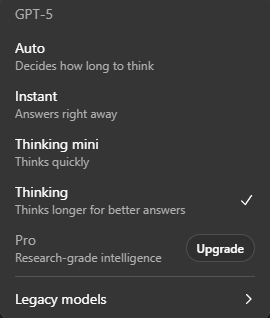
I originally got around this by implementing a sanity check and instructing ChatGPT to provide a small “Test file.doc” file at the beginning of every new chat and trying to download it. This sometimes resulted in a series of almost empty chats that couldn’t provide working links to files (ChatGPT wasn’t sure if these files it claimed to have generated actually existed anywhere or not – which is kind of irrelevant because they aren’t accessible to the user). There is no user-activated switch in the default UI to turn file handling on/off, so getting a chat that can handle files seems truly random.
However, I found a fix for my own use, which might work for others.
1. In the left column, click Explore. It opens this page:
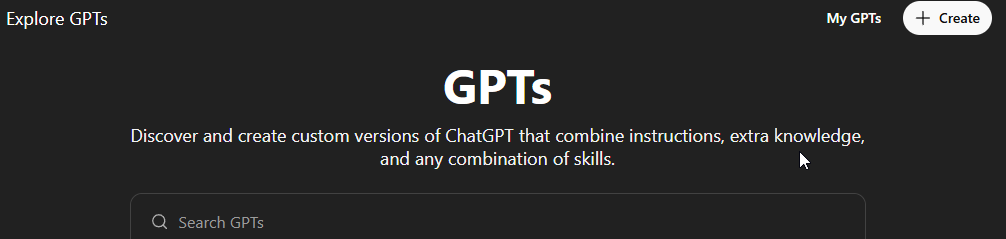
2. Click + Create.
3. In the window that opens, the option you need to check is Code Interpreter and Data Analysis (unchecked by default).
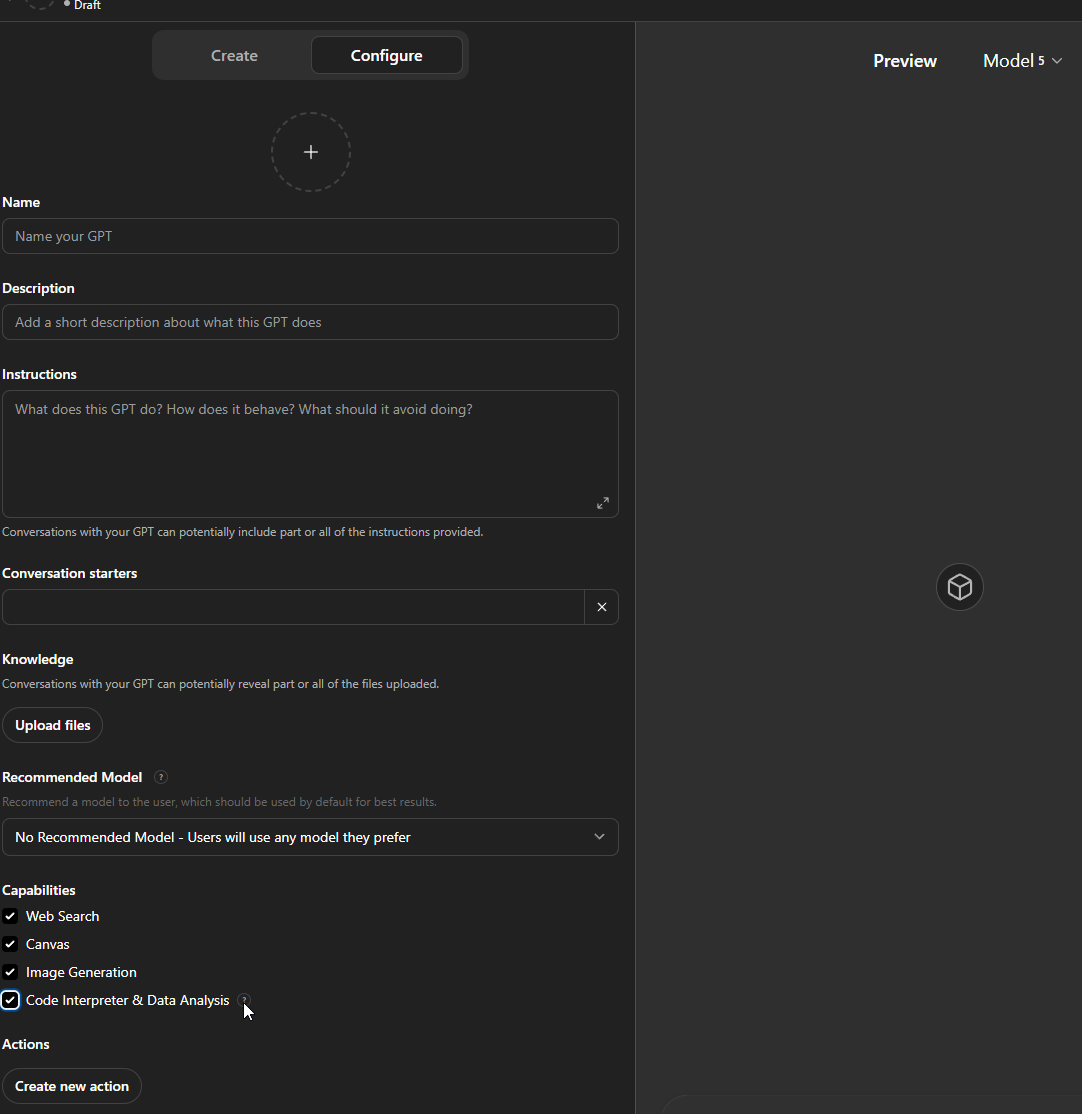
4. After you save it successfully, look for the name on the left column under the Explore link you clicked before. When you click on the name of your custom GPT, it opens a new chat that, in my experience, definitely has the tools enabled to work on many MS Office files (for me, writing documents and textbooks, that is mostly Microsoft Word) and provide working download links.
5. From that point, you can click on the name of your custom GPT instead of clicking on New Chat, and file handling will be enabled.
*As a side note, I did try to publish this custom GPT to the library, but was denied due to copyright issues (??) and I tried to provide a direct link to it instead, but testing on other browsers showed that the link doesn’t work.
**Among other issues encountered along this multi-day journey, ChatGPT insists that if the user can upload files into a chat, that file handling is enabled. This is not the case for me, as I have not recently encountered a chat where files could not be uploaded – but file handling (specifically providing download links) has definitely been crippled since ChatGPT 4.



