This post will be compiled almost entirely of material taken from other sources, because I am lazy. If you follow the instructions and install the script successfully, you will have the best YouTube functions integrated directly into Google Chrome. This includes turning off DASH (where YouTube segments videos into parts that prevents you from preloading whole videos – handy for slower or overseas connections), downloading videos in all available formats, and many, many other options.
A Chrome extension for this script is downloadable from the Google Play store, but it seems to be causing a lot of problems. The workaround is to install an Opera extension, which is counter-intuitive, and this is why I’m compiling this short guide.
What is YouTube Center? (via Github)
YouTube Center is a userscript designed to expand the functionality of YouTube. It includes the ability to download the video you’re watching, auto selecting your preferred video quality and much more. Here’s a list of all the features.
How to Install the Opera Add-on into Google Chrome
- Download the .crx file from this page. The exact procedure to do this as of October 18, 2013, is to click on the green “Add to Opera” button. A pop-up will appear as shown below. Click on the link to “get it anyway.”
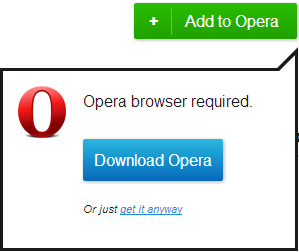
- Click the Chrome menu icon
 on the browser toolbar.
on the browser toolbar. - Select Tools > Extensions.
- Locate the extension file on your computer and drag the file onto the Extensions page.
- Review the list of permissions in the dialog that appears. If you would like to proceed, click Install.
For me, even just the downloading function is worth the hassle of installation, but really, this is how YouTube should look and work by default.
