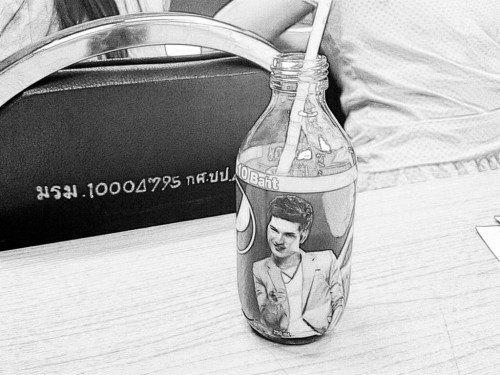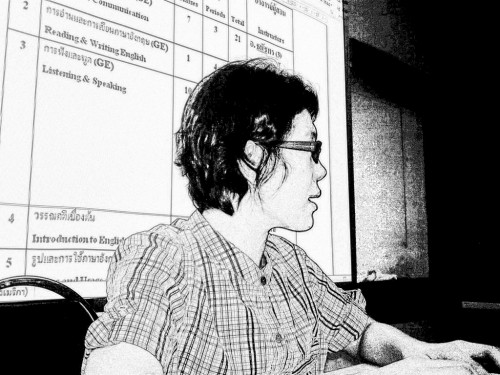#1 Rule for Social Networking Sites post-Facebook Domination: If you name your new service something uppity like Diaspora, Exodus, or Migration, we expect you kick things off by nuking your competitors from orbit (or something equivalent to an Act of Gawd).
Category: Toys & Tech
-
Line Sketch Filter
Taken during a meeting a couple weeks ago on my HTC Desire HD with Camera 360. I’m really happy with this phone.
-
Cheap Nikon Body
We picked up a Nikon D40 body, the successor to my trusty D50, with a charger and two batteries for 3,000 baht (exactly $100 US today). On the D50, I’ve mounted the old Nikkor AF 70-210mm f/4-5.6 lens I bought in Japan, and the D40 will sport the lens from the D50 kit, the Nikkor 18-55mm f/3.5-5.6G ED.
I’m very happy with these cameras because they’re still much better than a pocket camera in most cases, but they’re cheap and worn enough now that I don’t feel like I have to baby them all the time. Also, sadly, I have very little time for hobbies at this particular stage in life. That’s OK though, because cameras and lenses tend to get cooler with age… Maybe I’ll have time for camera stuff again later on, or maybe I’ll just give them to Max and he’ll keep it on a shelf like I do my old Asahi Pentax.
-
Ore w Maikeru – rapmushi
First of all, people who called Google+ a “killer app” the week it was launched are either Brinlickers, or just completely misusing the word.
Second, rapmushi is truly a killer app for the iPhone.
I fucking detest Apple and have refused to buy anything they made since Steve Jobs sent me an email demanding money for a previously free macdotcom email address ~12 years ago and declared that “the era of free is over.”* However, if I could overlook the kind of mindlessness and snobbery that that Apple culture perpetuates, I might buy an iPad just to play this app; it’s that good. The last time I was moved to purchase a new system by a software title was by Parappa the Rapper on the original PlayStation.
*Actually, this statement was and still is true for Apple users, but he was talking about free services like webmail. The really ironic thing is that this truly outstanding rap mushi app is free.
-
Gmail Dense Preview
I’m previewing the new look for Gmail and really liking it so far.
You can access this setting through Gmail by clicking:
Mail Settings –> Themes –> Preview (dense)The Google suite of online apps finally seems to have implemented something they’ve missed to this point: Sleek, pleasing design
-
Soylent Brown is… Unkoburger?
And I thought Max’s coining of the term, “unko hot dog” was genius… This takes it to a whole new level.
-
iPad 2 Camera vs. Kodak DC120 (2011 Apple tech vs. 1997 SOA tech)
The Kodak DC120 was the first megapixel camera I owned. I got it back in 1998 or so and maybe sprung for an enormous 4Mb compact flash card as well, to add to the industry-leading 2Mb internal memory in the camera (enough to store 2 whole photos in RAW mode, but they didn’t call it RAW yet, it was simply described as uncompressed).
After I posted about the iPad 2 yesterday and decided against pitting its hapless camera against the one on my phone, I realized that I might have photos in my archives with which the iPad2’s test photo could be compared. My digicam archives go back to 1998, spanning those years with shots from different models of Nikon, Canon, Olympus, Sony, Ricoh, Sanyo, Kyocera, Panasonic, Fuji, Casio, Toshiba, Leica (!!), and numerous spotty models of indeterminate Chinese/Taiwanese/Korean manufacture (I even have shots from a camera that apparently embedded a paid porn site URL in the EXIF data — can’t figure out who’s camera it was, though). All of these cameras proved to be more capable than the iPad 2’s camera(s). Finally, browsing through some shots with the Kodak DC120 that Nam took in Yasothon Province, Thailand, during the annual banfai rocket festival, back in 1999, I found some comparable shots taken on an overcast day. Here’s one:

Cropped image at 1:1 The iPad 2 photos from yesterday’s post:

Cropped image at 1:1 Aside from the lighting, I think the state of the art digital camera from 1997 actually stands up fairly well with the best-selling tablet computer* of today.
*Apple says it isn’t a tablet computer (“It’s not a tablet, it’s iPad 2″), so maybe we can classify it as a “touchscreen-operated computing device with highly-intuitive software and two shitty cameras pointing both front and rear for all your shitty photography needs (although it’s not made for taking photos).”
-
Apple iPad 2 Camera Review
In a thousand words:
The small size of this thumbnail hides the poor quality of the image at its true resolution. You can click the image above to see that, too, but just in case you’re too lazy:

Cropped image at 1:1 I was actually going to post a comparison photo from my HTC Desire HD, but I didn’t realize that the whole world already knows about this issue. The sad thing is, this is the higher spec camera of the two on the iPad2. And the best response I saw from a fanboy on an Apple forum said something about this device not being made for taking photos. It has two cameras that takes stills, yo — it is made for taking photos.
On the other hand, the camera on the iPhone seems very good — I’ll see a friend who has one tomorrow, so maybe I’ll test it out against my Desire HD.
-
Installing Thai fonts on a Samsung Galaxy 5 i5503 (custom Froyo ROM)
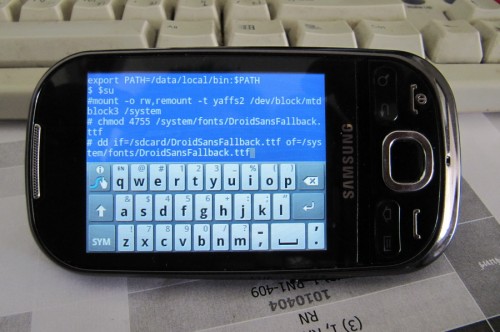
Above: An example of something that didn't work. Notes: I am writing this guide from memory and it shouldn’t be considered definitive (or even accurate, ha ha). Also, I get this sort of stuff done with heavy googling and then lots of trial and error, an approach that often ends in tears. It happened to work for me this time, but only after trying several different approaches and tools. It might not work for you and I accept no responsibility for that or what it might entail: Worst case, you might brick your phone.
That being said, it has made the Galaxy 5 one of the best values currently on the Thai smartphone market – cheap (about 5,000 Baht new last time I checked), fast, and installable with almost any app.
Credit where credit is due: The majority of the Thai font install procedure below was adapted from NexusOneHacks.net.
One last thing, is it truly necessary to flash your firmware in order to install the fonts? Maybe not, but it was for me. I was previously using firmware I5500LUYJP2 from this page. I tried the same font installation procedure described below and it did not work until I tried different firmware..
—————-
1. Download firmware and follow the Flashing Instructions on this page: MAD ROM 2.3 Extreme App2SD Edition. If you don’t know how to use ODIN, etc., this guide can help you (just remember to use the firmware you just downloaded instead of the one linked in the guide).
2. After setup is complete, root your phone with Universal Androot (I’ve found that often the first try isn’t successful. Just try again.)
3. Next, install Terminal Emulator on your Galaxy 5.
4. Since Froyo lacks copy functionality from shell (for whatever stupid reason), you need to install busybox. Click this link to download busybox. Then copy it into the root directory of your SD card.
5. Make a new directory in the root of your SD card and name it font. Download this zip file, which contains the Droid Sans font files with Thai support. Unzip it, and copy all the .ttf files into the font directory you made.
6. Open Terminal Emulator on your phone, type each line below (without the $ or # symbols that are there to indicate a new line as shown in the application) and press the enter key.
$ su
Note: This command should open a prompt that asks if you want to grant Superuser privileges to the Terminal Emulator application. Click yes. After this point, the $ symbol before each new command should automatically change to a # symbol. This indicates superuser status.
# mount -o rw,remount -t yaffs2 /dev/block/mtdblock4 /system
# mkdir /data/busybox
# cat /sdcard/busybox > /data/busybox/busybox
# chmod 755 /data/busybox/busybox
# mkdir /data/local
# cd /data/busybox
# ./busybox –install
(That’s 2 dashes before install!!!)# cp /sdcard/font/* /system/fonts
—————-
The fourth line from the bottom with the mkdir command probably isn’t necessary, but even if it isn’t, it will just return a harmless error. Also, the busybox install returned a bunch of errors for me, but seemed to work out in the end.